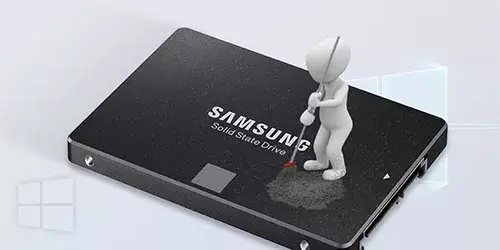9 Ways to Clean Up and Free Up Space on Android Phone

Got refused to take another photo? Fail to open a file? All because of overstuffed memory? Insufficient memory could mean that Then read following. You'll need this.
- Way 1: Clear cache data and junk files
- Way 2: Sweep up browser data
- Way 3: Clear up downloaded files
- Way 4: Clean backed-up photos and videos out of Android phone
- Way 5: Arrange downloaded music and movies and apps
- Way 6: Delete offline files from some apps
- Way 7: Take advantage of space manager
- Way 8: Get an SD card
- Way 9: Do a factory reset
1. Clear cache data and junk files
When running, process will make up cache, such as the song user listen online, or a series opera, on the Android phone, which takes up a lot of memory. Thus, cleaning cache data plays role of importance in freeing up space. share to Tumblr

2. Sweep up browser data
Every single site user looks through will take up cache on the phone as browsing internet. It's easy to clean up browser data.
Enter the browser, tap Menu. And choose History. Choose data that you don't need.
3. Clear up downloaded files
Sometimes, you may download some documents on your phone. For example, some bloggers share some material online, you download it directly with your phone. Then this file will be on your phone, eating up some space. Of course, it's every user's right to download files with their smart phone. Just keep in mind: if the file is not of use any more, sweep it out of the phone so that it won't take up space in vain.
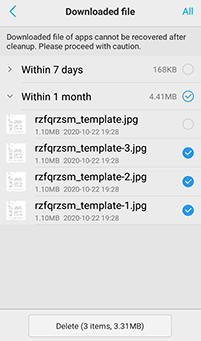
4. Clean backed-up photos and videos out of Android phone
Photos and videos genuinely exhaust up memory. It helps that save photos and videos to other devices like disks. Thanks to cloud technology development, users can also upload them into cloud disk. Make sure that the properties remain the same as origin. After backing up, it's free to delete the photos and videos on the phone.
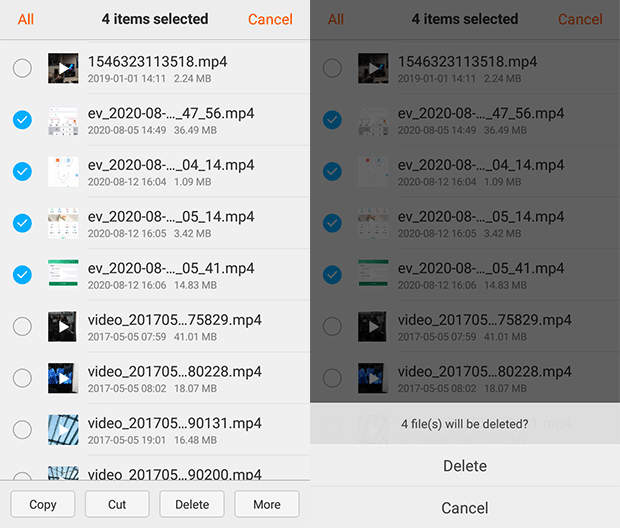
5. Arrange downloaded music and movies and apps
Most people download music and movie to listen and watch. Of course, some apps for temporary needs. As time goes by, this download files get forgotten and left behind. It's suggested that if you're not watching or listening to or using them anymore, delete them.
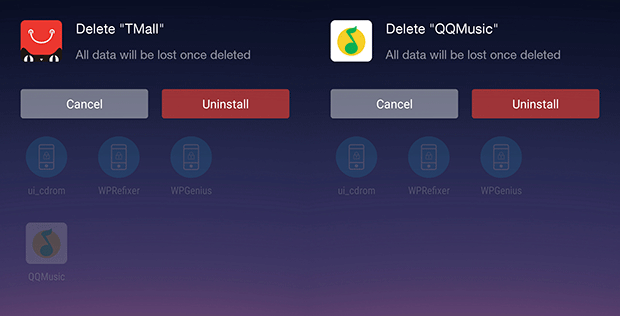
6. Delete offline files from some apps
Some applications would download something on Android phone. For example, navigation app downloads maps automatically on the phone so that user can use it offline. For instance, again, some language learning app may download a word book which take up quite memory. Therefore, if there's no need to use them offline, just delete the downloaded files.
7. Take advantage of space manager
Generally, a smart phone itself has space manager. Even more, it has file manager. Fully utilize these tools.
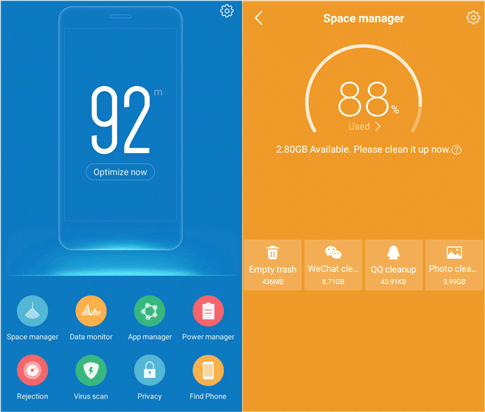
8. Get an SD card
Some Android phones have slots for extra SD card. If the phone is devastatingly out of memory, plug in an SD card. Equals to add another disk to the phone, which means memory gets expanded. Store some files in this new SD card.
9. Do a factory reset
Turn the phone into factory setting is the fastest and straight-forward way. Caution: back up important files. Cause once it's set to factory setting, data and file you lost won't get back.
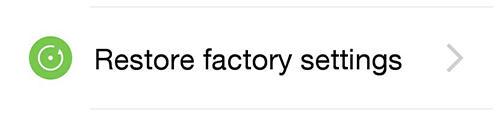
That's all 9 ways to free up some space on Android phone. When getting blocked due to insufficient storage, try some of them and in all likelihood, that helps you get out of the storage issue.