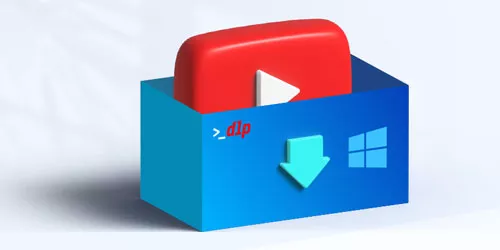Best Free YouTube Downloader in 2024: Download Videos Easily

In today's fast-paced digital world, YouTube is a go-to platform for everything from entertainment to education. But what if you're on a tight data plan or don't have stable internet access? That's where downloading YouTube videos comes in handy.
This article will help you explore the best free YouTube downloaders available in 2024, including online websites, browser plugins, and desktop software that make downloading videos quick and easy.
Caution: The download of the video may violate YouTube's Terms of Service. When downloading videos, please ensure that you have the authority to do so and comply with the relevant laws and regulations.
1. Online Tools for Downloading Videos From Youtube
1.1 YT1D
YT1D is a simple and efficient online downloader that lets you download YouTube videos with audio across all resolutions. Additionally, you can choose to download just the audio of a video in "MP3 format", which is useful if you only need the audio track.
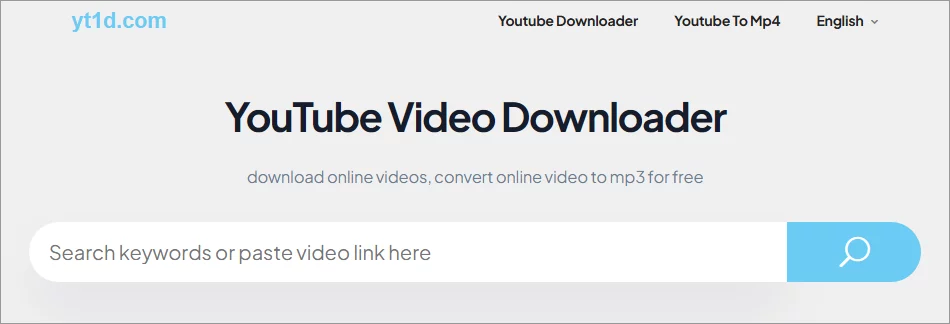
Key Features:
- Supports downloading videos in full resolution with audio.
- Offers the option to download only the audio file (MP3).
- Simple user interface—just paste the video URL and select your preferred format.
YT1D is a great tool for users who want a hassle-free experience with flexible download options.
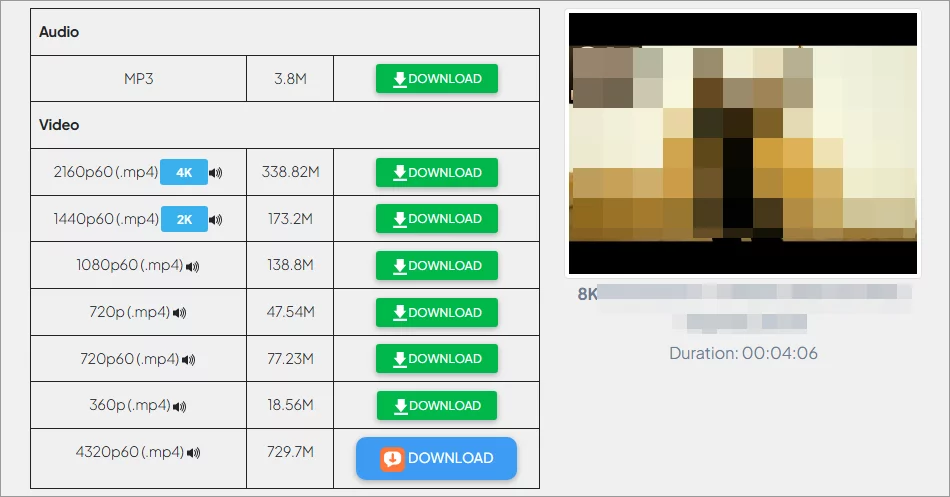
1.2 SaveFrom.net
SaveFrom.net is another well-known website for downloading YouTube videos. It allows users to download videos in 720p resolution with audio. Additionally, you can download videos in higher quality, but these will be without audio.
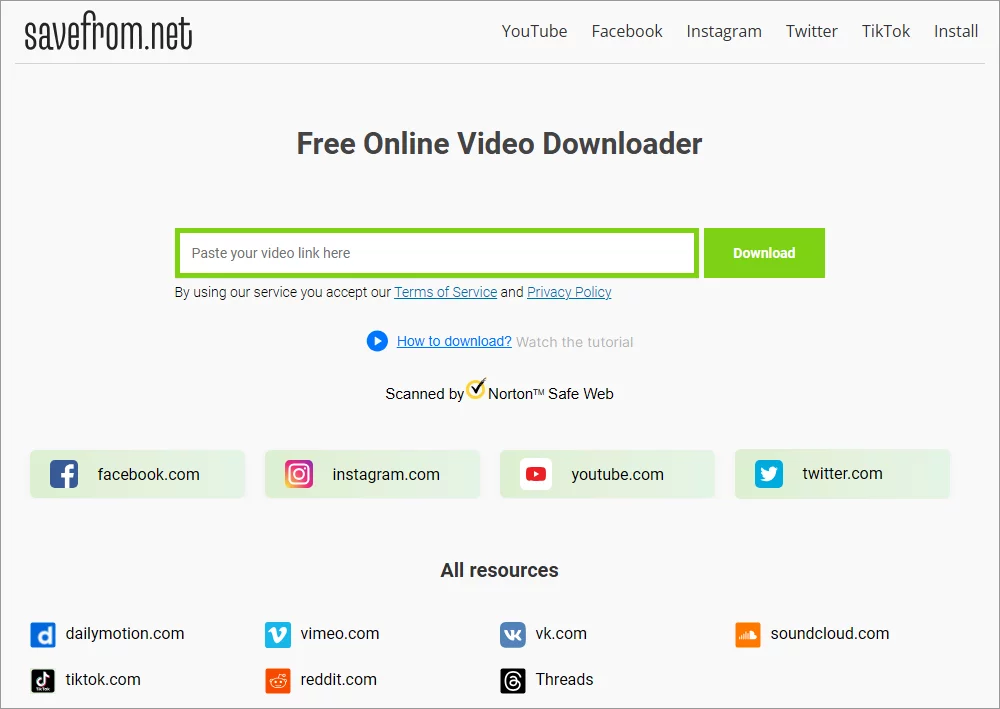
Key Features:
- Supports video downloads in formats like MP4, Audio OPUS, Audio M4A, and WEBM (without audio).
- Maximum video quality supported with audio is 720p.
- Easy-to-use interface—just paste the URL and select the quality you want.
SaveFrom.net provides good download options, but if you need both high-quality video and audio together, it might not be sufficient.
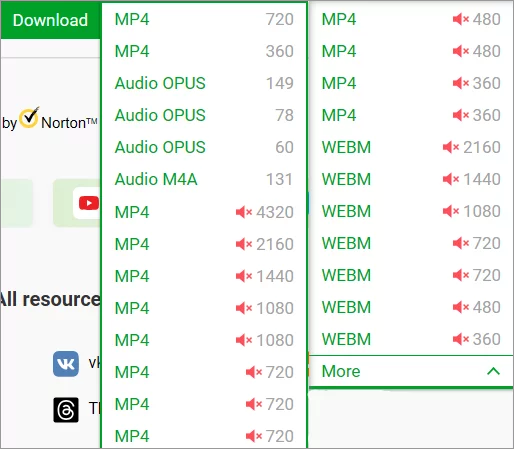
Caution: This website terminated its service in US on 2020 according some reasons.
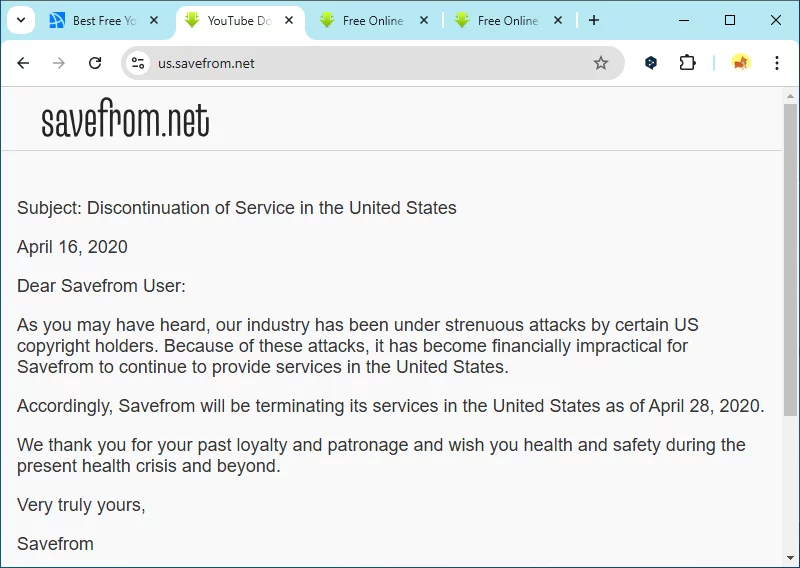
2. Browser Extensions for Downloading Youtube Videos
I will introduce Savefrom.net helper extension here.
The SaveFrom.net Helper Extension is a browser plugin that integrates with YouTube, allowing users to download videos with just one click.
Note: For some videos, you'll need to log in to your account to download.
Key Features:
- Adds a "Download" button directly below YouTube videos, streamlining the process.
- Allows downloads in multiple formats and qualities, similar to the SaveFrom.net website.
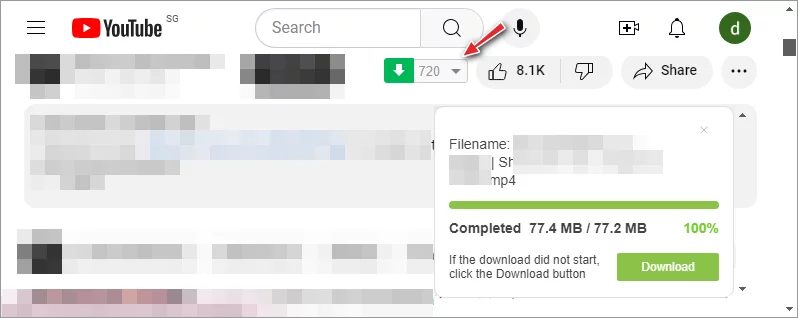
Install and Usage: Follow SaveFrom.net's tutorial to install the extension in your browser.
The extension simplifies the process, as you no longer need to copy-paste URLs into a separate tool.
3. Desktop Applications for Downloading Videos
In this section, I will talk about 4K Video Downloader+.
The 4K Video Downloader+ is a powerful desktop application that supports downloading high-quality YouTube videos in resolutions up to 4K, and even 8K in some cases. It also allows you to download entire playlists or channels.
Key Features:
- Supports downloading in multiple formats, including audio-only (MP3).
- Can download subtitles alongside the video.
- Allows downloading private content, but only after logging into your account.
Drawbacks:
- The app prompts you to log into your YouTube account to download private or age-restricted content, which poses a risk to your account, as repeated downloading of videos may lead to a temporary suspension or account ban.
- Most advanced features, such as logging into your account, require a paid version.
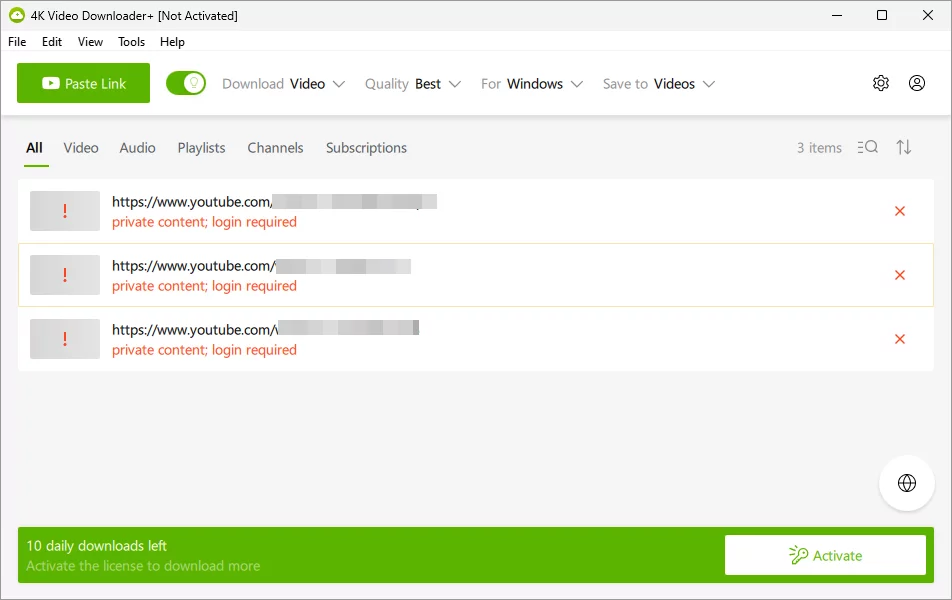
For users who need advanced features like bulk downloads or high-resolution videos, the 4K Video Downloader+ is a good choice, but its limitations in the free version may push users towards purchasing the premium option.
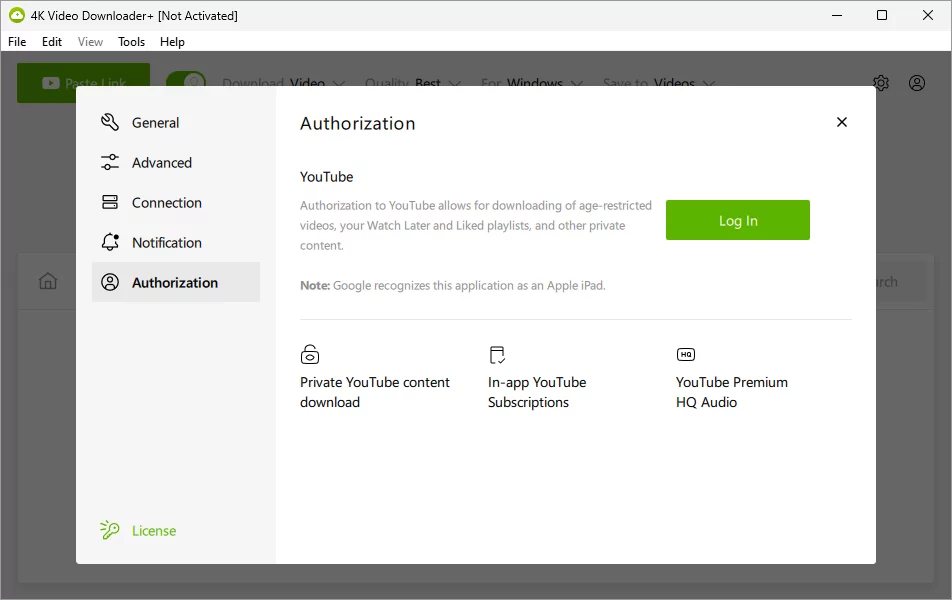
4. Comparision Table of Downloading Tools
| Tool | Download Quality | Audio Support | Playlist SUpport | Advanced Features | Risks and Limitations |
|---|---|---|---|---|---|
| YT1D (Online) | All resolutions | Y | N | Audio-only downloads (MP3) | No major risks |
| SaveFrom.net (Online) | Up to 720p (with audio) | Y | N | Limited high-quality downloads | No audio for high-quality video |
| SaveFrom.net Helper Extension | Up to 720p | Y | N | One-click download | Potential Chrome Web Store policy limits |
| 4K Video Downloader (App) | All resolutions | Y | Y | Subtitles, audio-only | Requires login for private videos, paid version needed |
4. Summary
When it comes to choosing the best YouTube downloader in 2024, it all depends on your specific needs. Here's a quick guide to help you decide:
- For Simple Downloads: If you just need to download videos quickly in good quality, YT1D or SaveFrom.net (online) will get the job done. Both tools are easy to use and offer reliable download options.
- For One-Click Convenience: The SaveFrom.net Helper Extension is a great option if you want to download videos directly from YouTube without having to copy and paste URLs. It's convenient and fast, though limited to certain resolutions.
- For Advanced Features: If you're looking for high-quality downloads, playlist support, or subtitles, the 4K Video Downloader+ is your best option. However, you may need to purchase the premium version to access all features.
While desktop apps like 4K Video Downloader+ offer more functionality, many of their features are locked behind paywalls. For most users, free online websites and browser extensions will cover basic downloading needs without the hassle of logging in or dealing with restrictions.
By assessing your priorities—such as video quality, ease of use, and the need for extra features—you can select the best YouTube downloader for 2024 that fits your requirements.