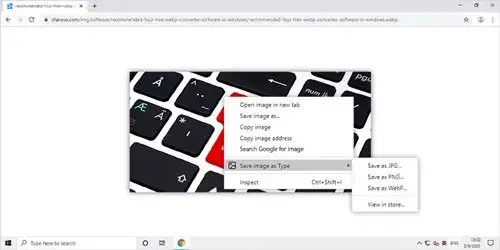WebP Express – WebP Converter Software for Windows
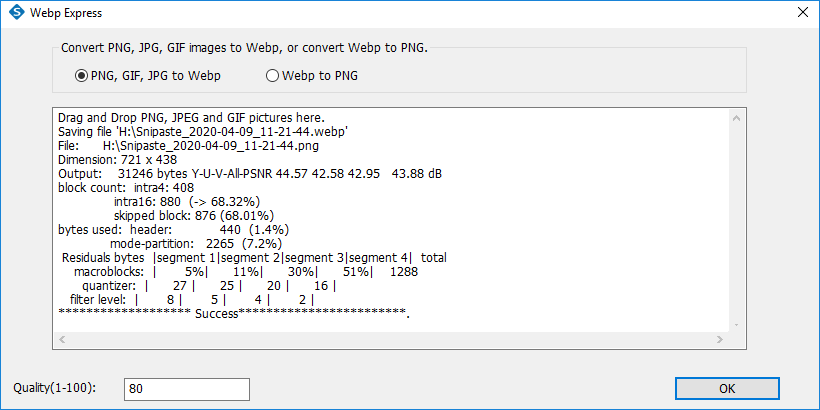
Developed on the base of Google's Webp technology, WebP Express is lightweight and handy WebP converter software with simplified interface in Windows system. This software possesses so many advantages to meet your needs and you can convert to and from WebP and other image formats conveniently with this tool.
Downloads
Here are the downloads of converter software (WebP Express) for Windows and source code. They're 100% safe, free and clean. Feel free to download!
Webp Express: DownloadSource code: Download
What is WebP?

WebP is a modern image format developed and recommended by Google. It offers a more efficient lossless and lossy compression for images while remaining the quality intact. Furthermore, WebP images can convert to PNG or JPG images and vice versa. To let you know more about WebP format, here we list the advantages and disadvantages of WebP format.
Advantages
1. Smaller file size at equivalent quality compared to PNG and JPG. WebP lossless format can compress images up to 26% more compared to PNG while WebP lossy images are 25-34% smaller in size at equivalent quality compared to JPG.
2. It possesses lossless and lossy compression mode and the feature of Alpha transparency and animation.
Disadvantages
1. Major browsers like Chrome and Opera have already supported WebP format, except for Safari and Internet Explorer.
2. Except for browser, other general image tools can't open or edit WebP images.
WebP Express – a lightweight utility
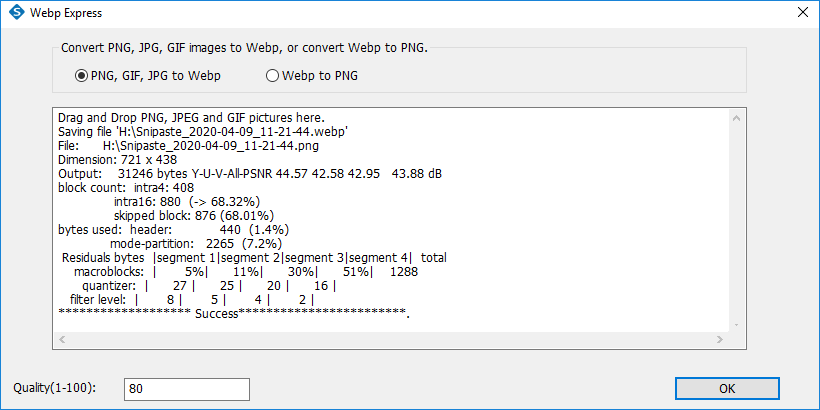
WebP Express is lightweight and handy WebP converter software with interface in Windows. This converter software possesses so many advantages to meet your needs.
Tiny and easy-to-use
It is so tiny that it only occupies about 3MB of capacity. WebP Express offers a very basic and simple Windows user interface. The first thing to do is selecting the function as you like (convert other formats to WebP or WebP to PNG) and the quality of conversion (1 to 100), then you just need to drag and drop one or multiple images to the interface. Then the converted images will be generated automatically and quickly in the same directory. It is so convenient to use in Windows system.
Various formats conversion
WebP Express supports the conversion of multiple image formats to and from WebP format. No matter you want to convert PNG or JPG to WebP or convert Webp to PNG, this software in Windows can satisfy your needs completely. In addition, you can batch convert several different image formats into WebP format with WebP Express at the same time.
Flexible
WebP Express provides you with a feature of selecting the quality of converted images. Before converting the image format, you can choose from 1 to 100 to decide the quality of converted images. Undoubtedly, the larger number represents the higher quality and larger size of converted images.
Fast
Compared with other Webp converter software, the speed of conversion of Webp Express is much faster. It can handle dozens of files without getting stuck and convert them within seconds.
In the future, we will take its essence and discard its dross and continue to update and share more versions of this WebP converter software to provide more convenient, practical and powerful WebP conversion functions.