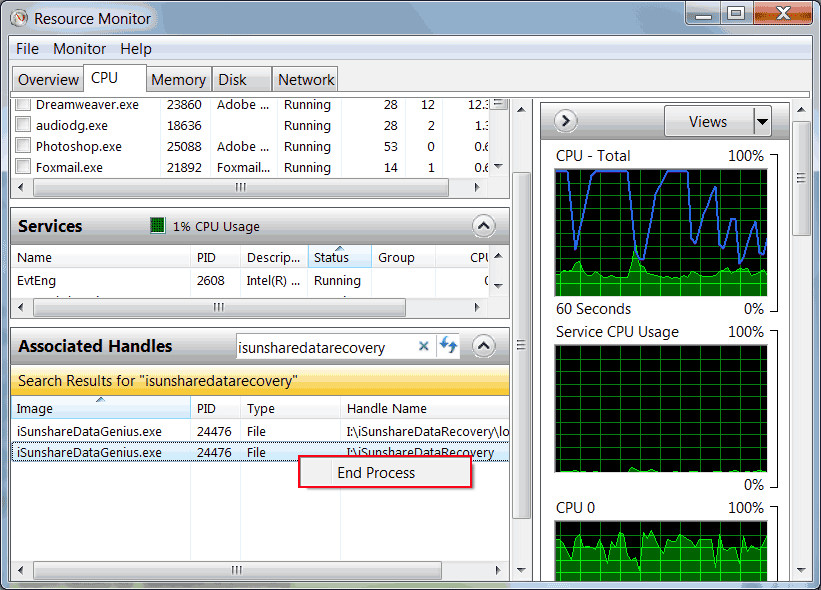Fixed: This Action Cannot be Completed Because The Folder or File is Open in Another Program

"This action cannot be completed because the folder or file is open in another program" - If you delete files or folders, or rename files or folders and get this prompt, you can try the following way to solve the problem.
1. Open Resource Monitor: Start-> Search "Resource Monitor" -> Run Resource Monitor.
2. Select CPU Tab.
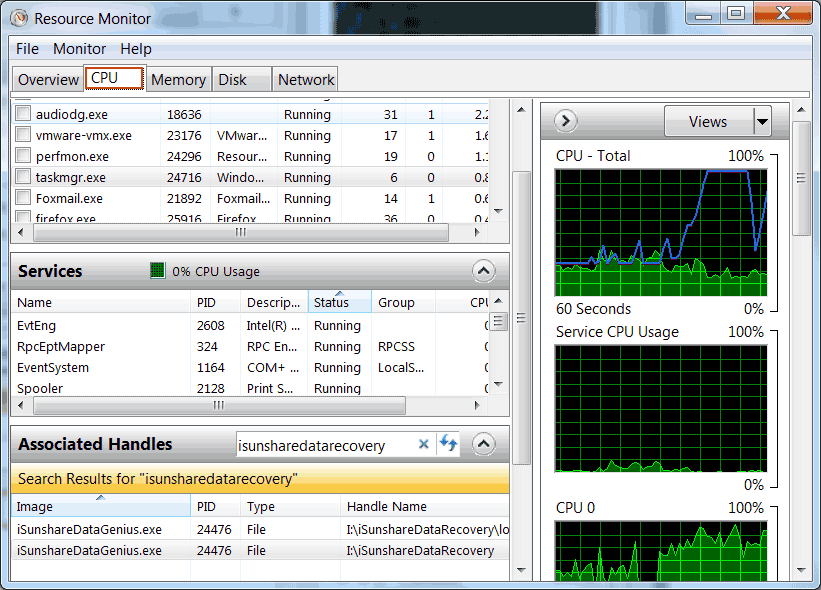
3. In search box, type in the folder name or file name you want to change or delete.
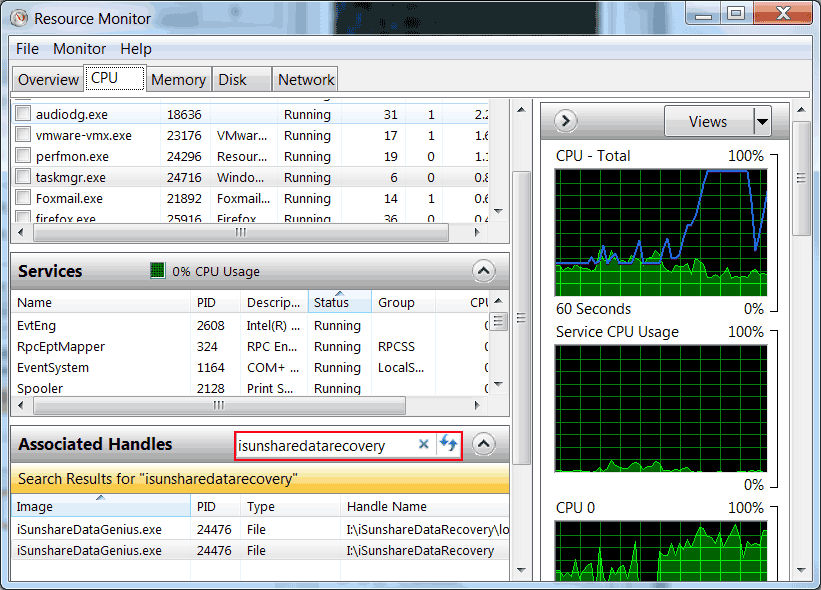
4. On search result, right-click the process, and choose "End Process" to close the process. Once you close the associate process, you can delete the folder or file, or change the name of the folder or file.