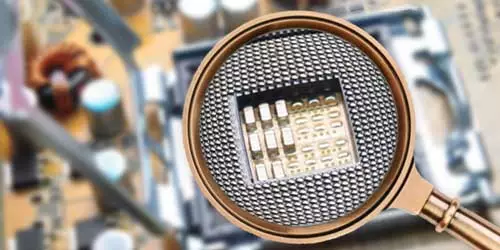How to Choose A Right CPU for Your Computer

If you are assembling a PC for yourself, it will be vitally crucial for you to pick a right component. As the brain of computer, CPU has a close relationship with other components. So, the first thing we should consider is the selection of CPU. When it comes to how to choose a right CPU, there are so many factors worth considering. In this post, we will discuss how to choose a right CPU for your computer from different aspects.
1. Brands: Intel or AMD

In term of CPU, there are two main players in the market: Intel and AMD, each of which brings something to the table meeting individuals' needs. CPU of Intel provides better single core efficiency and performance while AMD offers CPU that has more cores and better graphics cards, which can make its CPU better in animation and video editing. Generally speaking, Intel's processors excel in stability occupying more market share in high-end market while AMD's processors have a higher cost performance ratio, which are the first choice of budget users. Although Intel still dominates a slight lead in this competition, AMD is struggling for shortening the gap. Ultimately, either Intel or AMD is a good choice for CPU, no matter which one you come down to purchase.
2. Sockets of motherboard

It is crucial to choose a compatible CPU with motherboard. Different CPU requires different socket type. An Intel CPU can't fit into any AMD-based CPU socket and vice versa. Additionally, as both Intel and AMD launch new processor architecture, they also launch new CPU sockets to adapt the new CPU architecture, which means that some older CPUs won't be compatible with some newer CPU sockets, even they have the same brand and series. For example, Intel Core i3-8100 fits into the LGA 1151 socket rather than LGA 1150 socket, you can't insert it into an LGA 1150 socket motherboard. Similarly, you can't place a newer Ryzen CPU in an older socket AM3+ motherboard.
3. Prices and levels
There is a wide range of price options for Intel and AMD processors. Undoubtedly, the higher price of CPU has better performance. It is necessary for us to choose a CPU at a right price based on our needs. Here is the chart about the prices and levels of CPU.
| Entry-Level | Mainstream | High-End | |
|---|---|---|---|
| Price | $50-$100 | $100-$300 | Over $300 |
| Purpose use | Basic Home | Office and games | Video editing and high end games |
Entry-level ($50-$100)
Entry-level CPU with two or four cores and threads is a good choice for home computers used to surf the Internet, watch movies or edit documents such as Intel Core i3 and AMD Ryzen 2 series. For less budget, Intel Pentium or AMD Athlon with two cores and threads is also a nice fit.
Mainstream ($100-$300)
If you have a higher requirement of computer performance, it would be better to choose the mainstream CPUs like Intel Core i5 8th and 9th generation. AMD Ryzen 5 is also a pretty good choice.
High-end (over $300)
If you are intended to build a high-end computer for 3D gaming, video editing, or graphics design work, a high-end processor is indispensable. Generally, a CPU of more than $300 is sufficient. For example, AMD Ryzen 9, Intel Core i9-9900K, i7 9700k are so popular at present.
In general, no matter you choose an entry-level or high-end CPU, it is highly recommended to choose the latest series processor. More importantly, the level of CPU should be matched with that of other components so that it can achieve the greatest potential of every component. For instance, Intel Core i3-8100 is an optimal choice for GTX 1050Ti, but i9-9900K is too much.
4. Some Key CPU Specs
Additionally, there are also some other key factors that you need to take in consideration when picking a processor.
Cores and Threads
The more cores and threads CPU has, the more powerful it will be. The CPU with more cores and threads can deal with multitasking better and strengthen the performance on heavily-threaded tasks. Generally, CPU with two or four cores and threads is enough for general use like surfing the Internet, watching movies and playing average games. If you want to play 3D games, design graphics, or edit videos, it is advisable to choose a CPU with four or six cores and threads. CPU with eight or more cores and threads is a perfect choice if you have enough budget.
Clock Speed
Clock speed is one of the most significant factors of CPU, which is a measure as to how fast the processor runs. The higher clock speed of CPU indicates the better performance of computer. If you are building a computer for general use like surfing the Internet and office working, a CPU with clock speed of 2-3 GHz will be quite enough. It would be better to choose a CPU with a clock speed of 3-5 GHz for gaming or video editing. You can also pursuit a higher end computer with a CPU over 5 GHz clock speed.
Overclocking
Typically, the computer runs in the nominal frequency by default. Overclocking means that setting the CPU to run at a speed that higher than the nominal frequency. It can amplify computer performance but you must keep an eye on the temperature to avoid CPU overheat. Intel Core processor with a K suffix will support overclocking while most of AMD CPU can be overclocked.
Integrated Graphics
It is worth mentioning that you should check the CPU has a built-in graphics card or not. If it has, it is needless to purchase an extra graphics card. But if you have a high requirement of graphics or like 3D games, it is necessary to purchase a better graphics card whether it has or not.
Bottom Line
Besides those mentioned above, there are also many other factors worth considering. For instance, you should pay attention to choosing an OEM CPU or a boxed CPU. It's also crucial to decide which generation of CPU to choose. Ultimately, when choosing a CPU, you are supposed to know exactly what you need and budget based to your needs. What's more, it is vitally necessary to consider the compatibility with other components so you can assemble a suitable and compatible computer for yourself. Finally, we make a chart to summarize the selection of CPU.
| Entry-Level | Mainstream | High-End | |
|---|---|---|---|
| Purpose use | Basic Home | Office and games | Video editing and high end games |
| Price | $50-$100 | $100-$300 | Over $300 |
| Basic specs | 2 or 4 cores and threads about 3 GHz |
4 or 6 cores and threads about 4 GHz |
8 or more cores and threads about 5 GHz |
| Recommended | Intel Core i3 Intel Pentium AMD Athlon |
Intel Core i5 AMD Ryzen 5 |
Intel Core i7 i9 AMD Ryzen 5 7 |