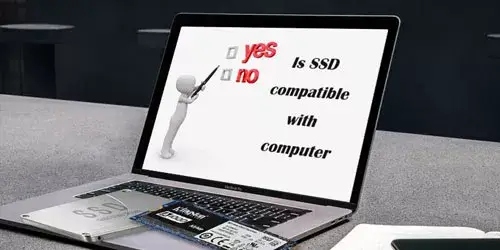How to Know if My Motherboard Supports M.2 SATA or M.2 NVME SSD

With the development of science and technology, the solid-state drive is also constantly updated and optimized. SSD is a hard disk using a flash memory chip as the storage medium, which has faster read and write speeds, reduced power requirements, lighter weights, smaller volumes, and better seismic performance than mechanical HDDs. Among these M.2 SSD is more popular and can provide more faster transfer speeds and higher performance. M.2 SSD interface can support different protocols according to different lanes.
How to know if my motherboard supports M.2 SATA or M.2 NVME SSD? Some methods will be shown in this post for you to check.
Reading Before: Basic Concept
1. SATA Interface & M.2 Interface
The SATA interface is currently the most widely used hard disk interface. The current mainstream is SATA 3.0, which has a theoretical transmission rate of 6Gbps. However, the actual read and write speed is less than 600 MB/s. This speed currently does not satisfy the needs of the majority of users.
The M.2 interface was initially called the NGFF interface; however, the standard name is now the PCI Express M.2 Specification. It is a new-generation interface standard tailored for Ultrabooks to replace the original mSATA and improve on mini PCIe. M.2 outperforms mSATA in terms of both size and transmission performance.

2. M.2 SATA & M.2 NVME SSD
Due to different protocol lanes, M.2 interface has been divided into M.2 SATA and M.2 NVME SSD. One is an SSD that uses SATA lanes, and the other is an SSD that uses PCIe lanes and supports the NVMe protocol.
The SATA (Serial ATA) lane is a traditional hard disk interface lane and can also be used for M.2 SSD. The read and write speed of the M.2 SSD using the SATA lane is similar to that of the traditional SATA SSD.
The NVMe (Non-Volatile Memory Express) is developed specifically for PCIe lanes. Provides higher transmission speed and lower latency. Allows M.2 SSDs to achieve faster read and write rates.
SSD with SATA interface can only use the SATA lane and support the SATA protocol, while SSD with M.2 interface can support different protocols according to different lanes. The SATA lane supports the ACHI protocol, and the PCIe lane supports the NVMe protocol.
How to Distinguish M.2 SATA or M.2 NVME SSD?
There are two types of M.2:
① Socket 2 (B Key-ACHI Protocol) supports SATA3.0 (600MB/s) and PCIe x 2 (700MB/s), use SATA lane.
② Socket 3 (M Key-NVMe Protocol) supports PCIe × 4 (4GB/s), use PCIe lane.
Generally speaking, the M.2 SSD supported NVMe protocol usually uses the M key or B & M key, while the M.2 SSD supported ACHI protocol uses the B key or B & M key. Therefore, if you wish to purchase an M.2 SSD, not only look at the M.2 interface but also consider if the motherboard supports SATA or NVMe; otherwise, the things bought back may not be used.
Most of the current M.2 SSDs are compatible with B & M key, with differences as shown below:

How to Know if My Motherboard Supports M.2 SATA or M.2 NVME SSD?
1. Check the Specifications Documentation
The most straightforward approach is to consult the specifications documentation for your desktop, laptop, or motherboard. You can find the supported protocol in the Storage column.
The supporting data are explicitly specified in the Lenovo Gaming Desktop Legion T7 34IRZ8 spec and the ROG STRIX B550-F GAMING motherboard manual.


2. Check the Specs Information of Your Computer Model (Desktop & Laptop) or Motherboard Model Online
If you know the model of your desktop, laptop, or motherboard, you can Google it to find the official website or shopping websites. You may easily get the whole specs on these websites.
• Using Computer Models (Desktop & Laptop)
Google the computer model, then enter its official website or shopping website to find the specs.
Here’s an example of the Lenovo Gaming Desktop Legion T7 34IRZ8:
Steps: Google the Lenovo Gaming Desktop Legion T7 34IRZ8 -> Enter its shopping website -> Browse its listing to check the specs.


• Using the Motherboard Model
Google the motherboard model, then enter its official website to find the specs.
Here's an example of the ROG STRIX B550-F GAMING motherboard:
Steps: Google the ROG STRIX B550-F GAMING -> Switch on its official website ->Browse the specification information about this motherboard.

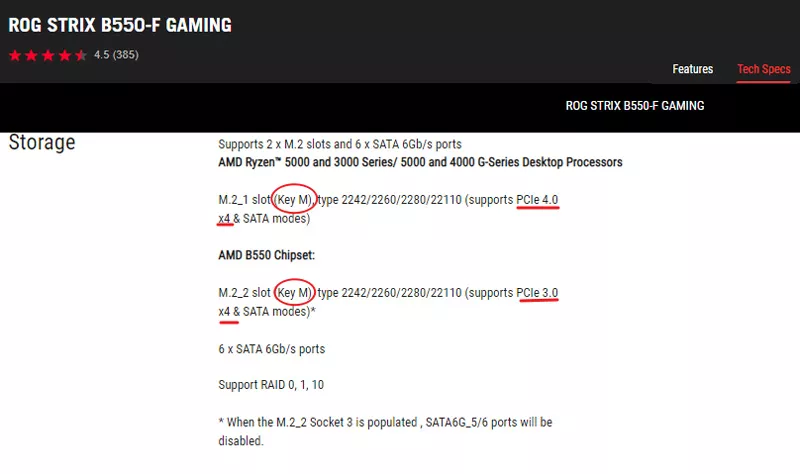
You can notice that this motherboard supports M.2 NVME SSD in this screenshot taken from the official website.
3. Check the Slot or the Information Printed Aside
The above two methods are suitable for those who don’t want to take apart their mainframe. If there isn't a manual or the model, you may just disassemble the mainframe to check if the motherboard has M.2 slots or text printed on it.

Socket 2 is for key B; it supports ACHI protocol and SATA lane. Socket 3 is for key M; it supports NVMe protocol and PCIe lane. You can look at the pin numbers to determine which socket it is and choose the protocol correspondingly. But if you cannot see the pin numbers, you can directly observe the printed information aside. Note 32Gb/s indicates the PCIe x4 specifications. Below is the difference between sockets 2 & 3.

There is also a factor needed attention: Determine the M.2 SSD Form Factors. M2 SSD interface commonly has five specifications: 2230, 2242, 2260, 2280, and 22110, meaning that the width of the hard disk is 22mm, and the length is 30, 42, 60, 80, and 110mm, respectively.

If your motherboard supports M.2, the above specifications may be installed. But you should follow the specification printed on the motherboard. The motherboard has the corresponding fixed screw base, and the hard disk connecting finger that ends in an anti-boring design will not insert wrong, when installing, insert the connecting finger into the M2 socket, then the SSD will tilt up, press down with your hand, and then secure with screws.

Brief Conclusion
For the most recent generation of Intel and AMD CPUs, all new motherboards support the M.2 SATA and M.2 NVME SSD. If you’re not sure if that motherboard includes those, please check it with the above methods. Some older motherboard generations often don't have M.2 slots; thus, you may not be able to attach an M.2 SSD to one of them.