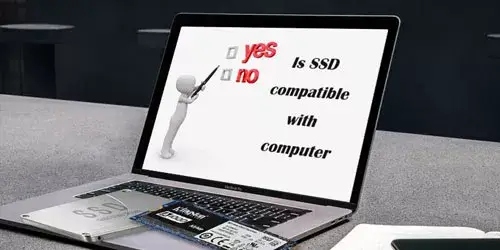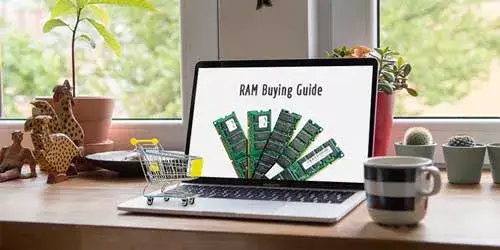How to Test PC Power Supply without Motherboard or Computer
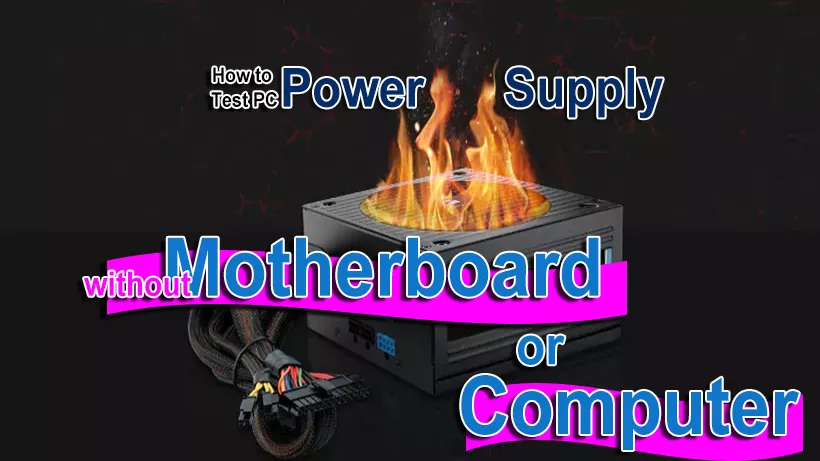
Want to test an atx power supply for a computer, but you do not have a motherboard or a computer around?
Don't worry and this article is to tell you how to check if your PSU is failing without a motherboard or a computer.
All you need is a computer power supply, a power cable, three small wires, and a case fan.
1. Check if there is brief electric crackling "zzzz" noise.

You should slowly insert the power cord into the socket of the PSU several times, get close to the socket, and listen carefully.
If there is no brief electric crackling "zzzz" noise at all, your PC power supply is failing.
2. Check if there are any sparks.

When the power cable is inserted, go find the 24-pin connector attached to the power supply and then connect the green pin and the black pin with a metal wire or a paperclip or something useful you can get. The power supply fan will either spin or not depending on the model of your PSU.

Next, use a pen to remove the yellow and black wires.

Touch them together gently and quickly, or the power supply may be damaged.
If there is no spark, your PSU is broken.
3. Check if the case fan spins.

You can also go find a 12-volt case fan and connect it to the red (or yellow) pin and the black pin with metal wires.
If the case fan you connect does not spin after doing all this, your computer power supply is failing.
TIPS
However, please note that sometimes there are exceptions for there are so many influencing factors that exist.
Watch the Video Tutorial
Learn to test pc power supply - Watch the video now!