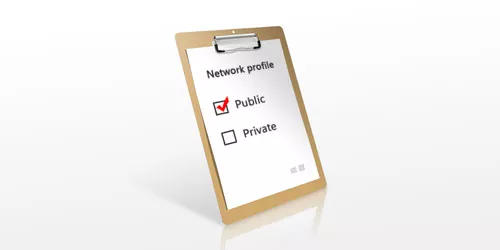Which Network Connection Type Should I Choose in VMware?
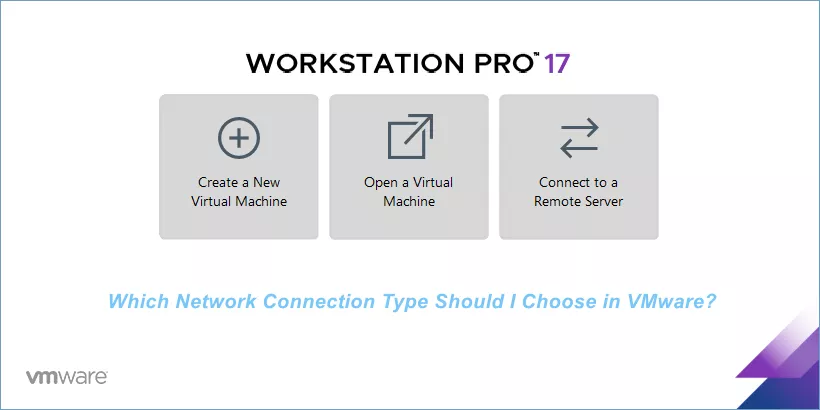
Selecting the appropriate network connection type in VMware is crucial for optimizing the performance, security, and functionality of your virtual machines (VMs). VMware provides several network connection types, each designed to meet specific networking needs. In this article, we will explore the different network connection options available in VMware and guide you on which one to choose based on your particular requirements.
Understanding VMware Network Connection Types
VMware offers various network connection types for VMs, including: Bridged Networking, NAT (Network Address Translation), Host-Only Networking and Custom Networking.
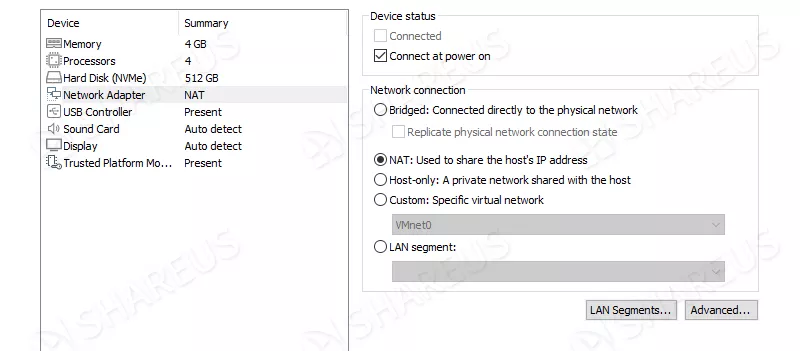
Bridged Networking
Bridged Networking connects your VM directly to the physical network. The VM appears as a separate entity on the network, similar to any other physical device, and can obtain its own IP address from the network’s DHCP server.
Pros:
- Direct access to the network, enabling services like file sharing, printing, and network browsing.
- The VM can communicate with any device on the same physical network.
- Suitable for VMs that need to be fully integrated into the physical network.
Cons:
- Requires a physical network adapter on the host.
- Potential security risks as the VM is exposed to the network directly.
Best For: VMs that need to access network resources directly and interact with other devices on the physical network.
NAT (Network Address Translation)
NAT provides a private network to the VM, where the host machine acts as a gateway. The VM shares the host’s IP address to access external networks, while remaining isolated from the physical network.
Pros:
- Provides internet access to the VM without exposing it directly to the physical network.
- Simplifies network setup as the VM uses the host’s network connection.
- Enhances security by isolating the VM from the physical network.
Cons:
- The VM cannot be accessed directly from the physical network.
- Performance may be affected due to the additional translation layer.
Best For: Scenarios where VMs need internet access but do not require direct interaction with devices on the physical network, such as for isolated testing environments or web browsing.
Host-Only Networking
Host-Only Networking creates a network that is completely isolated from the physical network and only allows communication between the host and the VMs. This type of connection is useful for creating private networks that do not need external network access.
Pros:
- Total isolation from the physical network, enhancing security.
- Simplifies networking for testing and development purposes.
- No need for external network configuration.
Cons:
- No direct access to external networks or internet.
- Limited to communication between the host and VMs only.
Best For: Development, testing, and sandbox environments where isolation from the physical network is desired.
Custom Networking
Custom Networking allows advanced users to define specific network configurations using VMware's advanced networking features. This can include configurations like internal networks, VLANs, and complex routing scenarios.
Pros:
- Highly customizable to meet specific networking needs.
- Supports advanced networking features and configurations.
- Ideal for complex network setups in enterprise environments.
Cons:
- Requires advanced networking knowledge to configure and manage.
- Potentially complex to set up and troubleshoot.
Best For: Advanced users and enterprise environments with specific networking requirements that go beyond standard configurations.
Choosing the Right Network Connection Type
To determine the best network connection type for your VMware environment, consider the following factors.
Network Accessibility
If your VM needs to interact with other devices on the physical network or access network services like file sharing and printing, Bridged Networking is the best choice. This setup provides the VM with a direct connection to the network, similar to a physical device.
Internet Access without Network Exposure
For VMs that need internet access but do not require direct network interaction with other devices, NAT is an ideal option. It provides internet connectivity while keeping the VM isolated from the physical network, enhancing security.
Isolated Testing and Development
If you need a completely isolated environment for testing or development purposes, Host-Only Networking is the way to go. This setup ensures that your VM is isolated from the physical network, allowing for safe testing without the risk of external interference.
Complex Network Configurations
For environments with advanced networking requirements, Custom Networking offers the flexibility to define specific network configurations. This option is suited for users with the technical expertise to manage complex networking scenarios.
Conclusion
Choosing the right network connection type in VMware is essential for optimizing your VM's performance, security, and connectivity. By understanding the strengths and limitations of each connection type, you can make an informed decision that best meets your specific needs. Whether you require direct network access, internet connectivity, isolated environments, or advanced configurations, VMware provides a range of network connection types to suit various scenarios.
FAQs
1. What is the best network connection type for a beginner in VMware?
For beginners, NAT is often the best choice due to its simplicity and ease of configuration.
2. Can I use multiple network connection types in a single VMware Virtual Machine?
Yes, you can configure multiple network adapters with different connection types within the same VMware environment.
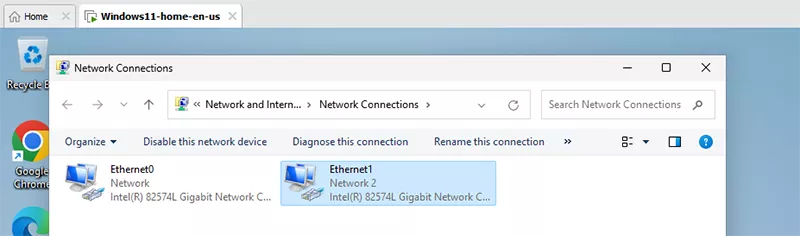
3. What are the security implications of each network connection type?
Bridged networks can expose VMs to security risks, while NAT and host-only networks provide greater isolation and security.


![[Guest OS: Windows 10/Linux(Ubuntu)] How to Expand VM Disk Space in VMware Workstation](../img/computer/guest-os-windows-10-linux-ubuntu-how-to-expand-vm-disk-space-in-vmware-workstation/guest-os-windows-10-linux-ubuntu-how-to-expand-vm-disk-space-in-vmware-workstation-m.webp)