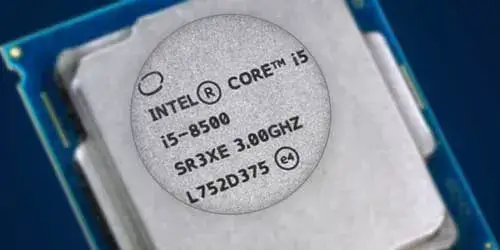Five Free Windows Hardware Diagnostic Tools to Check Your Computer

It's inevitable that there will be a series of hardware problems in our computer after it is used for a period of time. Whether you are veterans or newbies, you can use some effective computer hardware diagnostic tools to test the broken parts of your computer. For example, they can scan the hard disk, check the errors of RAM and the temperature of CPU and offer some system information about your computer. According to my experiment and test to compare, here are some free and useful hardware diagnostic tools to check your computer.
1. CPU-Z
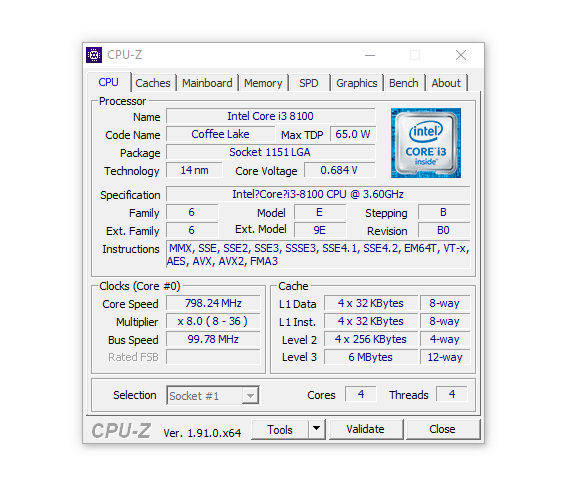
CPU-Z is simple but effective software that can check the information of CPU specially. You can also use it to check other detailed information such as caches, motherboard, memory, graphics, SPD and CPU bench. Relative to other tools, CPU-Z is more focused on testing information about CPU. It is free to download and use and it can work on both 32-bit and 64-bit systems (only Windows and Android system). In addition, it has some extra tools like checking for driver updates, saving report as a .TXT or .HTML file. In a word, CPU-Z is a small but complete hardware diagnostic tool with some practical features.
Download: CPU-Z2. HD Tune
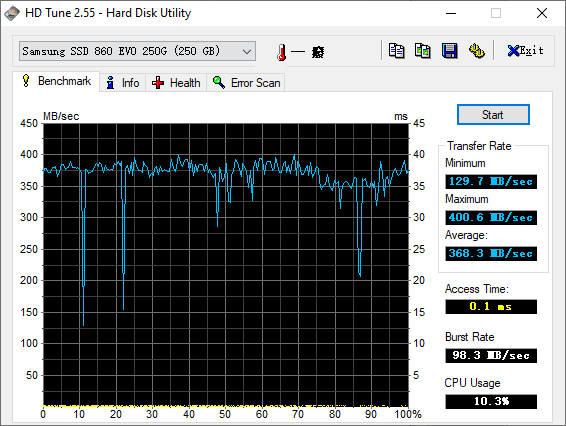
HD Tune is a perfect Windows-based tool to diagnose storage devices like HDD, USB, SSD or memory card. It possesses many powerful hard drive diagnostic functions. For example, it allows you to benchmark your hard drive by showing the transfer rate (minimum, maximum and average), access time and burst rate. What's more, it also offers the features of detailed drive information, health (S.M.A.R.T) and error scanning. It is a pity that the pro version is not free and has only 15 days trials. Besides the above mentioned, it has more features including secure erase, file benchmark, disk monitor, cache test and extra tests. It is worth mentioning that many other hard drive diagnostic tools allow you to save health information as a text file, but HD Tune only allows you to copy it to the clipboard.
Download: HD Tune3. MemTest86

MemTest86 is a free and stand-alone memory testing tool for x86 computer. It supports both BIOS and UEFI booting from USB flash drive and it doesn't need to test on operating system. It can not only test the stability of memory thoroughly, but also test the ability of storing and retrieving data simultaneously. Besides, it will display some basic system information including CPU, cache, motherboard and chipset, etc. It is very reliable tool to test the RAM of our computers.
Download: MemTest864. AIDA64

AIDA64 is the successor of Everest. It is comprehensive system information and computer test software for Windows, which displays the detailed information and benchmarks of hardware to help us to diagnose issues and know about the performance of our computer. AIDA64 offers various kinds of tools including disk benchmark, cache and memory benchmark, GPGPU benchmark, monitor diagnostics and system stability test. Additionally, it has unique capabilities to assess the performance of the processor, system memory, and disk drives. AIDA64 is compatible with Windows (32 bits & 64 bits), Mac, Linux, IOS and Android systems. It has several versions available for different kinds of users but it is not free and has only 30 days trials. To sum up, compare to other hardware test software, AIDA64 is an extreme strong hardware diagnostic tool with plenty of features.
Download: AIDA645. Speccy

Speccy is also a comprehensive and lightweight hardware diagnostic tool for Windows. It provides you with the detailed system information of your computer including OS, CPU, RAM, motherboard, graphics, storage, optical drives, audio, peripherals, and network. Besides, you can check the temperature of your components on Speccy so that you can find out the broken parts. Compare to CPU-Z, it offers more detailed system information for your Windows. However, it doesn't own some useful tools like benchmark test, monitor diagnostics and system stability test. Generally, Speccy is also a pretty good tool for checking your Windows system.
Download: Speccy