Which Files can be Safely Deleted from C Drive in Windows 10/8/7
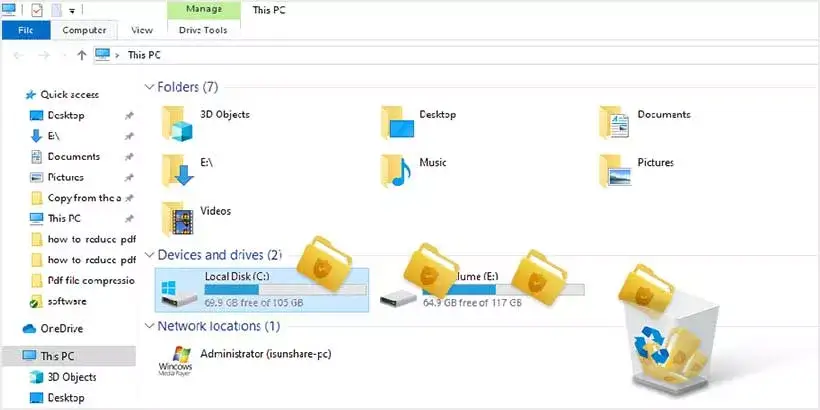
"My system disk (C Drive) is full with no reason and I want to free up C drive space. But I don't know which kinds of files can be safely deleted from C drive as well as the location of them. How can I fix it?"
It is a common question for most people. In this post, we will walk you through which files can be safely deleted from C drive in Windows 7, 8, 10.
1. Temporary files
The temporary files in Windows (7, 8, 10) are created to hold data temporarily which can be deleted from C drive safely. There are two kind of temporary files on C drive. One is created by Windows operating system while the other is created by the user when running software, which is a hidden folder in File Explorer.
Location on C drive:
C:\Windows\Temp2. Download files
Typically, the files downloaded from most software are saved on C drive in Windows (7, 8, 10) by default. You can delete the useless files from C drive and move the useful files to other drives. Additionally, you can also set the file download directory to other drive to avoid this trouble.
Location on C drive:
C:\Users\%userprofiles%\Downloads3. Browser's cache files
Browser's cache is also one of files can be safely deleted from C drive in Windows (7, 8, 10). You can press Ctrl + Shift + Delete simultaneously in any browser and then clean the browsing data as you like. You can also delete them in File Explorer by following the directories below but it is not recommended.
Location on C drive:
Chrome:
C:\Users\%userprofiles%\AppData\Local\Google\Chrome\User Data\Default\CacheFirefox:
C:\Users\%userprofiles%\AppData\Local\Mozilla\FirefoxInternet Explorer:
C:\Users\%userprofiles%\AppData\Local\Microsoft\Internet Explorer\CacheStorage4. Old Windows log files
Windows log files are system information files which are produced by operating system and other programs to record vital system operations and notable errors and monitor the events in the system. It is recommended to remove the log files of two months ago.
Location on C drive:
C:\Windows\Logs\CBS5. Windows upgrade files
There is a folder called SoftwareDistribution on C drive that stores temporary files during Windows Updates. One of the sub-directories named Download is to store the patch files which are useless after Windows upgrading. You can delete the Windows upgrade files of six months ago.
Location on C drive:
C:\Windows\SoftwareDistribution\Download6. Recycle Bin
It is recommended to develop the habit of emptying Recycle Bin. All the files we have deleted are still saved in Recycle Bin making it accessible to restore files. The files in Recycle Bin can be deleted from C drive without any affect.
7. Desktop files
By default, the files on desktop are saved on C drive. So, it is advisable for you to sort out the files on desktop and delete the useless files from desktop. Additionally, you can also change the location of desktop to other drive so that when you drop the file to desktop, it won't take up space on C drive.
Bottom Line
It is so troublesome to remove useless files from C drive one by one. For convenience, you can use a utility to delete all the files above with simple steps. Here I recommend a practical Windows optimization tool named System Genius that helps you delete all the files above from system disk (C drive) with one click. Moreover, it enables you to make an overall scanning for your computer and clean the junk files and invalid registry entries.
Make an overall scanning for your computer:
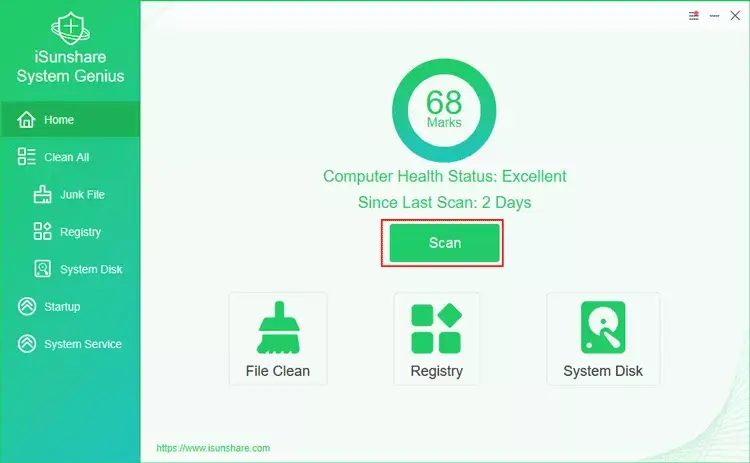
Free up system disk (C drive) with one click:
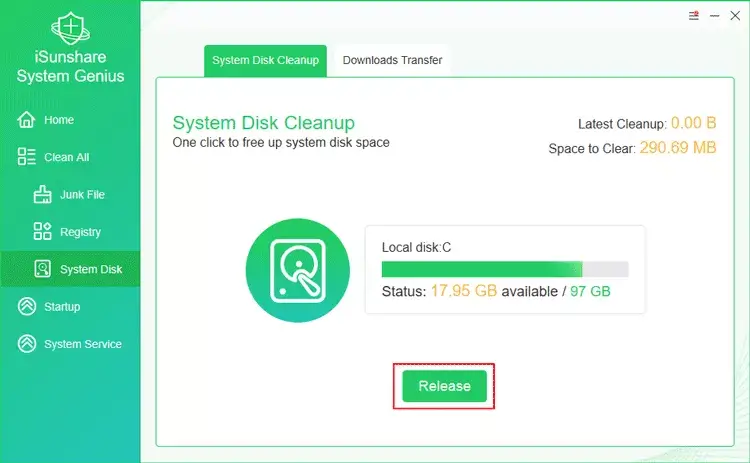 Download: System Genius
Download: System Genius
On top of that, you must learn 13 Effective Ways to Free Up C Drive Space as well if your C drive is full.

13 Effective Ways to Free Up C Drive Space
Why does my C drive get full for no reason? How can I effectively solve the problem of a full C drive? How can I free up my system disk...
https://www.shareus.com/computer/c-drive-is-full-13-effective-ways-to-free-up-c-drive.htmlYou may also get to know How to Speed Up Your Computer with Tips & Tricks, or your computer will get slower and slower.



















