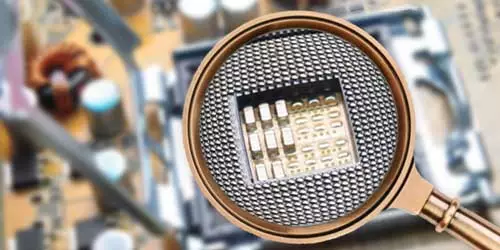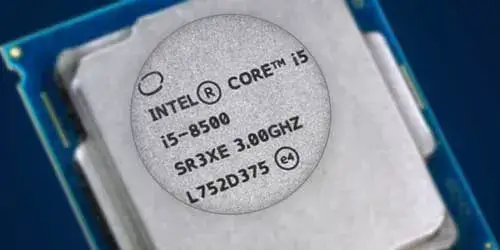How to Know If A Processor is Compatible with A Motherboard (100% Workable)

When we are intended to build a computer or upgrade a motherboard or processor, the compatibility between motherboard and processor always troubles us. How do I know what CPU is compatible with my motherboard or what motherboard is compatible with my CPU? Take it easy! This post will guide you through how to know if a processor is compatible with a motherboard (and vice versa).
1. Compatibility between CPU and motherboard: Socket type (Main)
The socket means the physical slot on the motherboard that holds your processor in place. There are diverse types of socket and every processor has its socket type and so does the motherboard. To tell if a motherboard is compatible with a CPU, the first and foremost thing is to check the socket type. If they have the same socket type, that means they are compatible in most cases. Here are detailed steps of how to find out what CPU is compatible with your motherboard socket (Take my motherboard Gigabyte B360 D3H as an example).
Step 1: Check your motherboard model name. See How to Check Your Motherboard Model in Windows 10/8/7.

Step 2: Check the socket type of your motherboard. See How to Find out the Processor (CPU) Socket Type of Motherboard.

Step 3: Search for the processors of this socket type (LGA 1151).

Finally, I found out a list of processors whose socket is compatible with my motherboard. Conversely, you can also check what motherboard is compatible with your CPU like this.
2. Compatibility between CPU and motherboard: Chipset
Another thing to consider is the chipset. In most cases, motherboards and processors with the same socket are compatible, but sometimes they are not suitable to some extents. For example, AMD R3 1200 processor and X570 chipset have the same socket type (Socket AM4) and they are compatible, but they are not a suitable combination. Because AMD R3 1200 processor is only an entry-level processor while X570 chipset is an enthusiast motherboard. AMD R3 1200 will become a bottleneck of performance, severely limiting the super powerful performance of X570 chipset. Similarly, an enthusiast processor and an entry level motherboard is also not suitable, and it even causes insufficient CPU power supply and the computer can't turn on.
Besides, some Intel processors have the same socket type but they are not compatible with the same chipset. For example, the socket type of 6th/7th/8th/9th Intel Core processor is LGA 1151, but they are compatible with different chipsets. 6th/7th Intel Core processor is compatible with Intel 100/200 series chipsets (H110, Q270, Z270, etc.) while 8th/9th Intel Core processor only fits in Intel 300 series chipsets (H310, B360, Z390, etc.).
Generally, after the launch of each generation of CPU, the corresponding motherboards will be launched soon. To avoid the incompatibility between motherboard and processor, it is highly recommended to choose a processor and a motherboard with the same generation and level.
3. Compatibility between CPU and motherboard: Other factors
In addition, there are other noteworthy factors including CPU TDP limitation, BIOS support, etc. The wattage support of motherboard must satisfy the TDP of processor, and the issue of insufficient CPU power supply might cause the computer can't turn on. Besides, if the CPU and motherboard have different BIOS support, they might not work properly together. Generally, the CPU and motherboard with the same generation and level won't have incompatibility in these aspects.
Closing Thoughts
In a word, to know if a CPU fits a motherboard (and vice versa), the first and foremost thing is to check the socket type. The motherboard and processor with the same socket type are compatible in most cases. Occasionally, you need to pay attention on chipsets because some chipsets don't fit the CPU with the same socket type. The limitation of CPU TDP and BIOS support are also worth mentioning. To avoid the incompatibility or bottleneck, it is highly recommended to choose the CPU and motherboard with the same generation and same level. If you are still confused with the compatibility of CPU and motherboard, you can see this webpage, which will recommend the matching motherboard or CPU to you according to your selected CPU or motherboard.