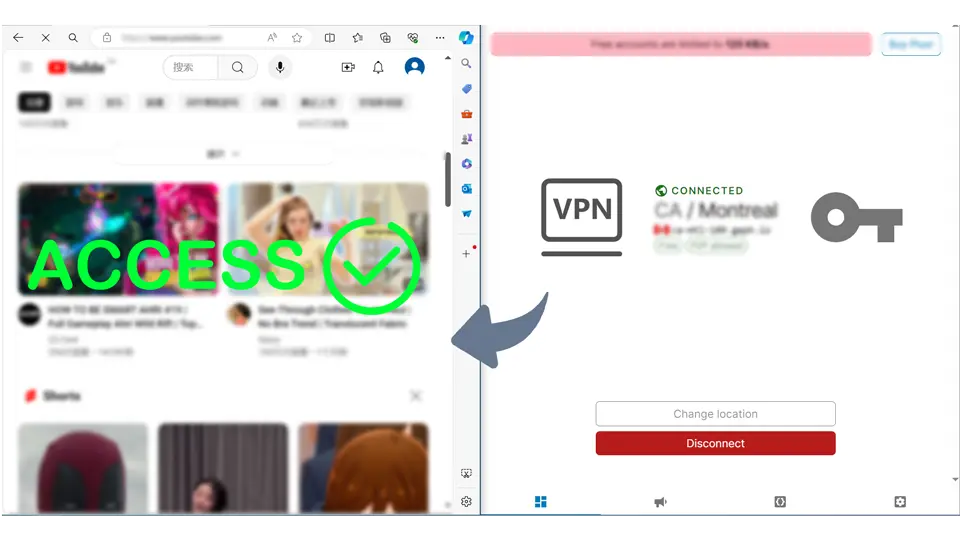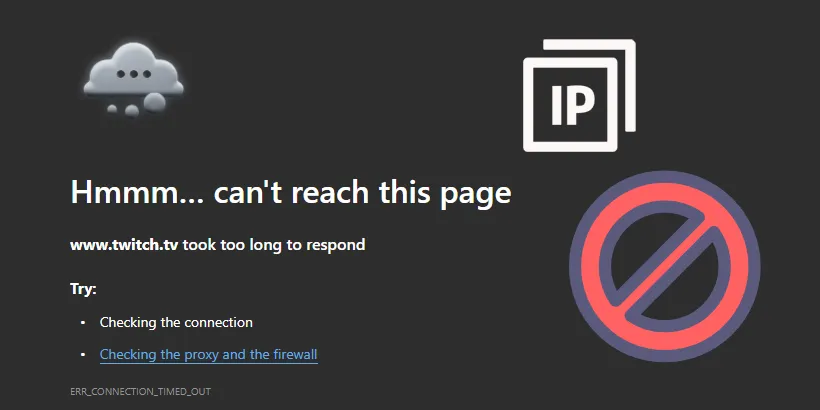How to Bypass Blocked Sites on WI-FI 10 or Windows 10
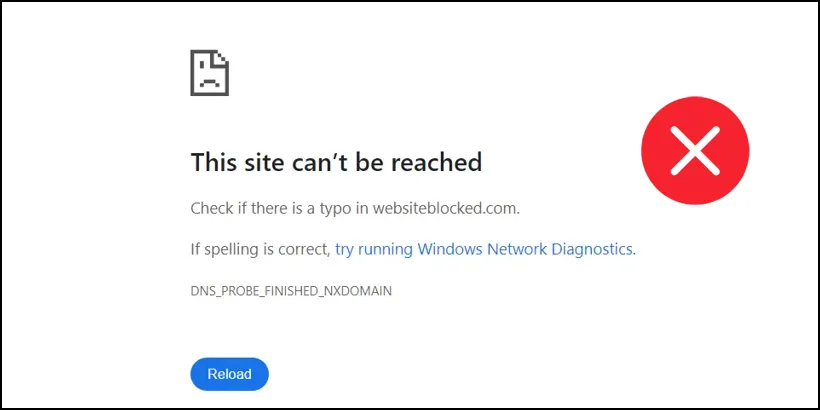
After a day's work, you want to access some specific websites, but it seems doesn't work, what should you do? Follow those methods to fix your problems!
1. Introduction
Nowadays, the Internet is an essential part of our daily work and life, but we often meet some questions like being unable to open some websites which may include some adult or gamble related content. However, there is nothing wrong with our network and computer. Well, it’s not your problem, it’s because the website you access is blocked by your country or local network operators. Read on, this passage will help you bypass the blocked sites while using Windows 10 or connecting to WI-FI 10.
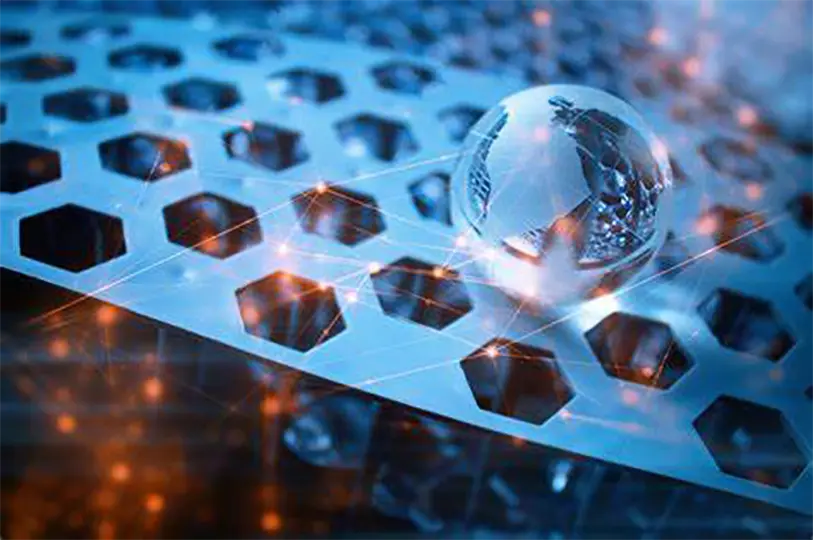
2. Bypass the blocked sites with VPN
VPN, also called Virtual Private Network, is the most common way to bypass blocked sites, you may already heard about it, but it’s not as complicated as you think. VPN added another layer of security and privacy using encryption when you access some sensitive websites. How does it work? Generally speaking, after connecting to a specific network and accessing a website, your location will also be exposed to your local network operators through your IP address. So, you can’t access some specific sites. However, after connecting to a VPN, it will provide you with an IP address from another country, the foreign IP address makes your local network operators convinced that you are abroad, and then you can access any blocked sites you want easily.
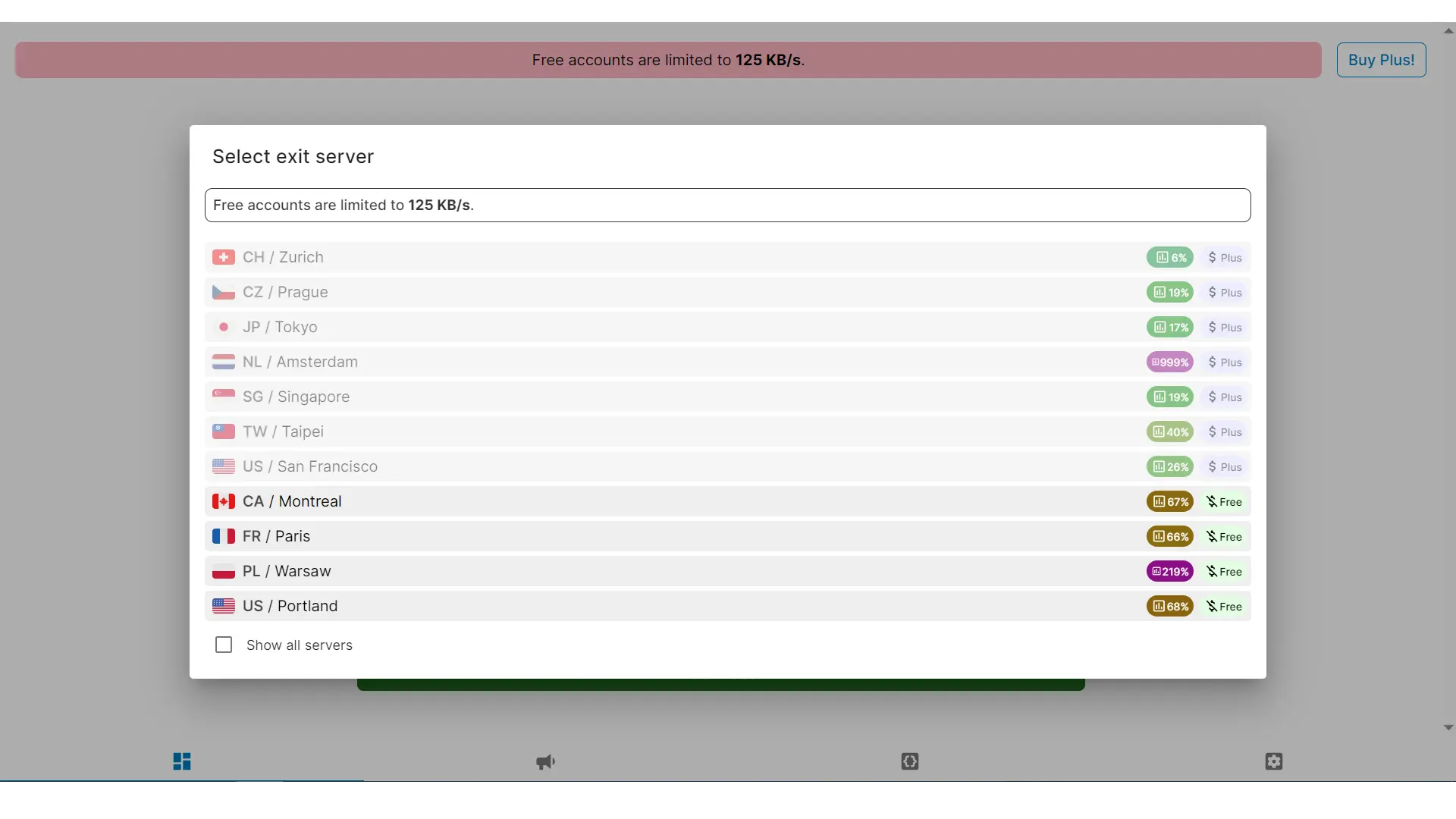
Connecting to a VPN is also very easy, there are various VPN software on the Internet, download one of them to your Windows 10, finish the install program, register your account, and choose one of the servers to connect to, and then you can access those blocked sites as you wish.
3. Bypass the blocked sites with a Proxy.
A proxy can also do the things that a VPN can do, but not secure enough. For a proxy, whenever you visit a website by clicking on a link or manually entering a URL into your browser, a web request is created and submitted that is uploaded to a proxy server, then the proxy server modifies and encrypts your data, such as your IP address and some other senstive information, and requests the appropriate server. After that, the website sends the data back to your proxy server, which in turn transmits the information on the web page to your computer. The proxy server is more likely a dock hub between your computer and the site you want to access. So, you’d better choose a legal proxy or your privacy information will be at risk.
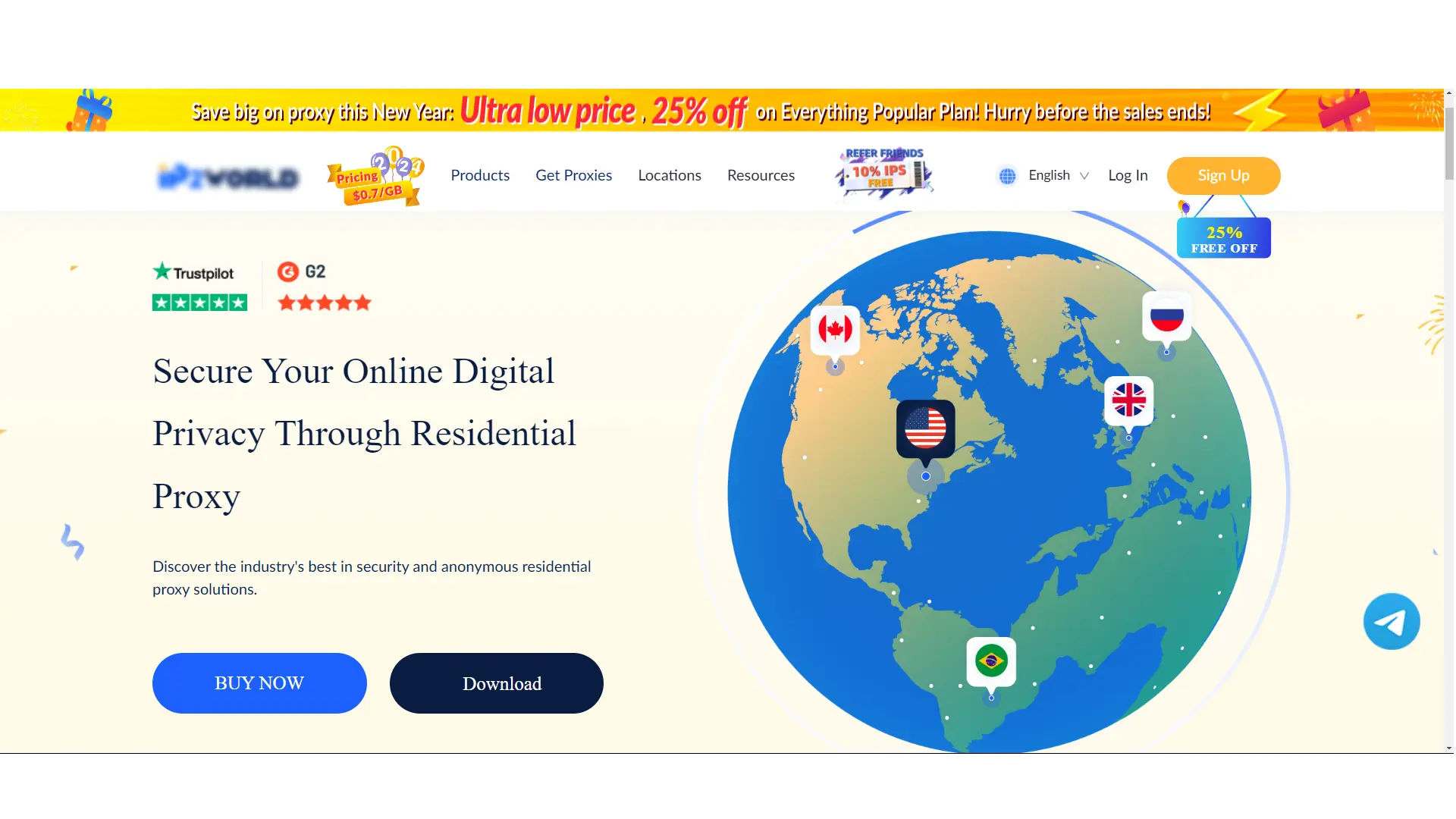
You can also easily find those proxy servers online, free-to-use or paid-for ones, if you only use them occasionally, the free one is acceptable. But if you use it very regularly and want your data more secure, you can consider about the paid-for ones.
4. Bypass the blocked sites with Tor browser.
The last method to bypass the blocked sites is the Tor browser. Tor is a virtual tunnel network that is used to improve the privacy and security of internet users. It works by sending user traffic through three random servers (also known as nodes) within the Tor network. The last relay in the circuit, the "exit node", sends traffic to the public internet, you can consider tor as three proxies, each one of them will use a single IP address, so it’s almost impossible for a regular website to know where the originated IP address from, then you can access the blocked sites.
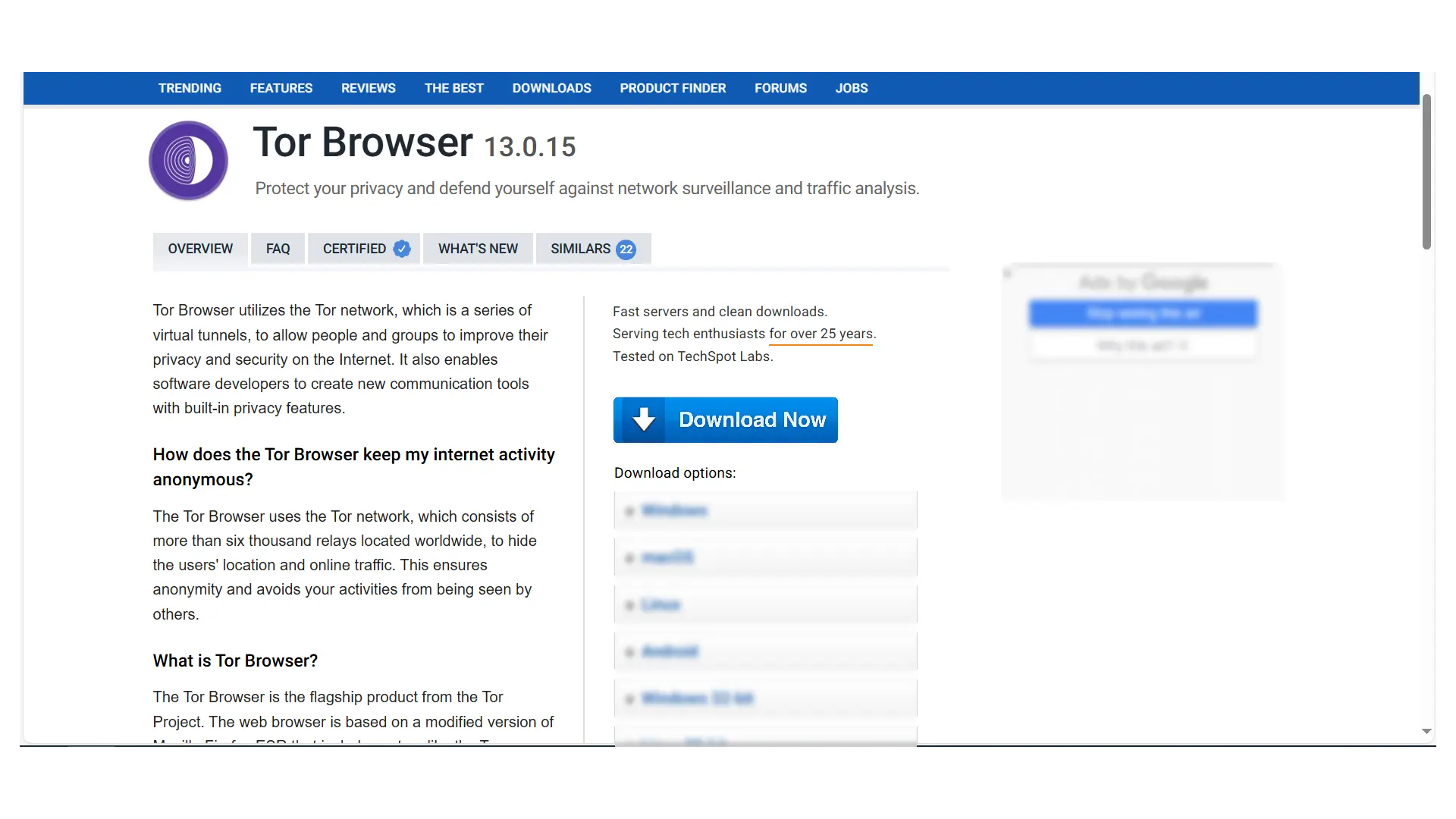
5. Conclusion.
All right, if you already finish all this guide. Congratulations! You can easily bypass the blocked sites on Windows 10 or Wi-Fi 10, and enjoy your international content. Well, I think the best way to bypass the blocked sites is VPN. It’s faster and safer than the other two methods.