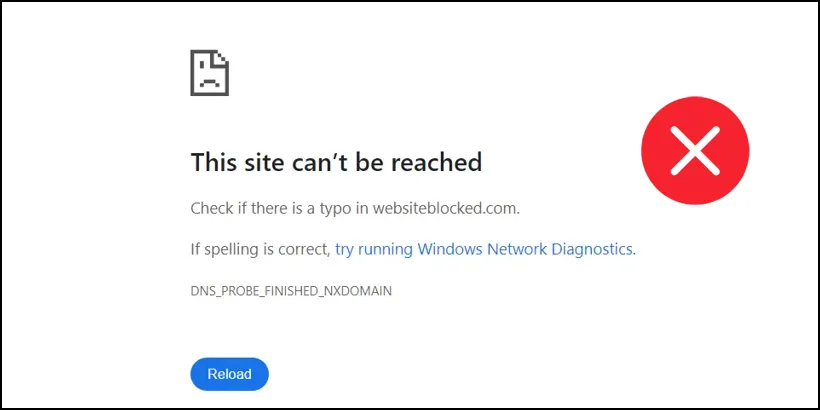How to Bypass an IP Ban on Your Windows 10
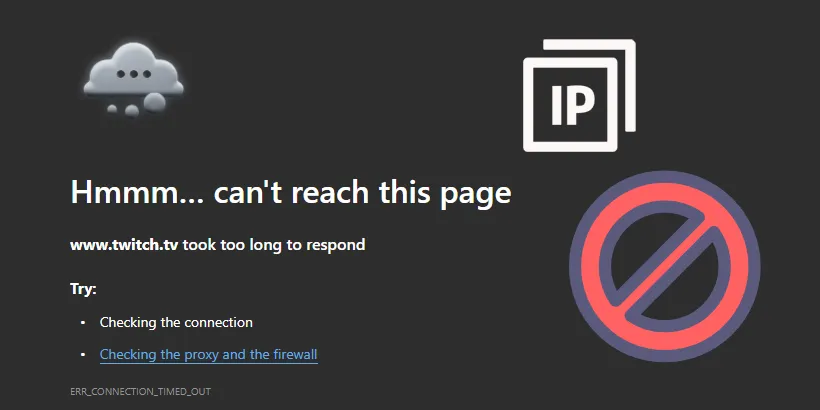
It’s very annoying when we meet an IP ban in our work or daily life, no matter whether you are accessing a website or scrapping public data, an IP ban will prevent you from accessing or using them. So, are there any solutions to bypass an IP ban ? The good news is, there are some ways to get around them, follow this post and you will find out.
1. Introduction
Firstly, I’d like to share with you some basic information about IP address, MAC address and what is IP ban. IP address is an unique identification between your computer and the Internet. What beyond the IP address is the MAC address. While IP addresses operate at the network layer and change over time, typically dynamic IP addresses provided by Internet Service Providers (ISP), MAC address never change and work at the data link layer. Whereas an IP ban is a kind of secure method to prevent websites or some online services from hacking, spamming, publishing hate speech, and some other threats, when you get an IP ban, it means your IP address or even MAC address is identified and added to the website’s blacklist. An IP ban can be temporary or permanent, sometimes for just a few minutes or hours, other times may be permanent, depending on the website platform.

2. Check whether you’ve been IP banned or not
Now, you may have a simple cognition to IP address and IP ban, let's move on, next, I will show you how to check whether you’ve been IP banned or not.
Plan A: Check it by switching your network
Check it by switching your network. If you got your IP banned, after you switched to another network, if the pages that failed to load before can load out successfully now, it means your IP address was banned on the original network.
Plan B: Some online tools
You can also check whether you’ve been IP banned by some online tools like Browser Scan to check your online internet speed and find out the reason. If the network connection is unusually slow, and the page load speed is much slower than normal, it means maybe you’ve been IP banned.
What should you do after you find you’ve been IP banned? Don’t worry, follow my post. Here are some ways to help you get around an IP ban, let me show you one by one.
3. Use VPN, Proxy or Tor browser
Connecting VPN, a proxy or using Tor browser are the easiest ways to bypass an IP ban. You can take a look at our previous article how to bypass blocked sites on wi-fi 10 or windows 10 to get some information about how to use VPN, proxy and Tor browser. those ways are easy and worth a try.
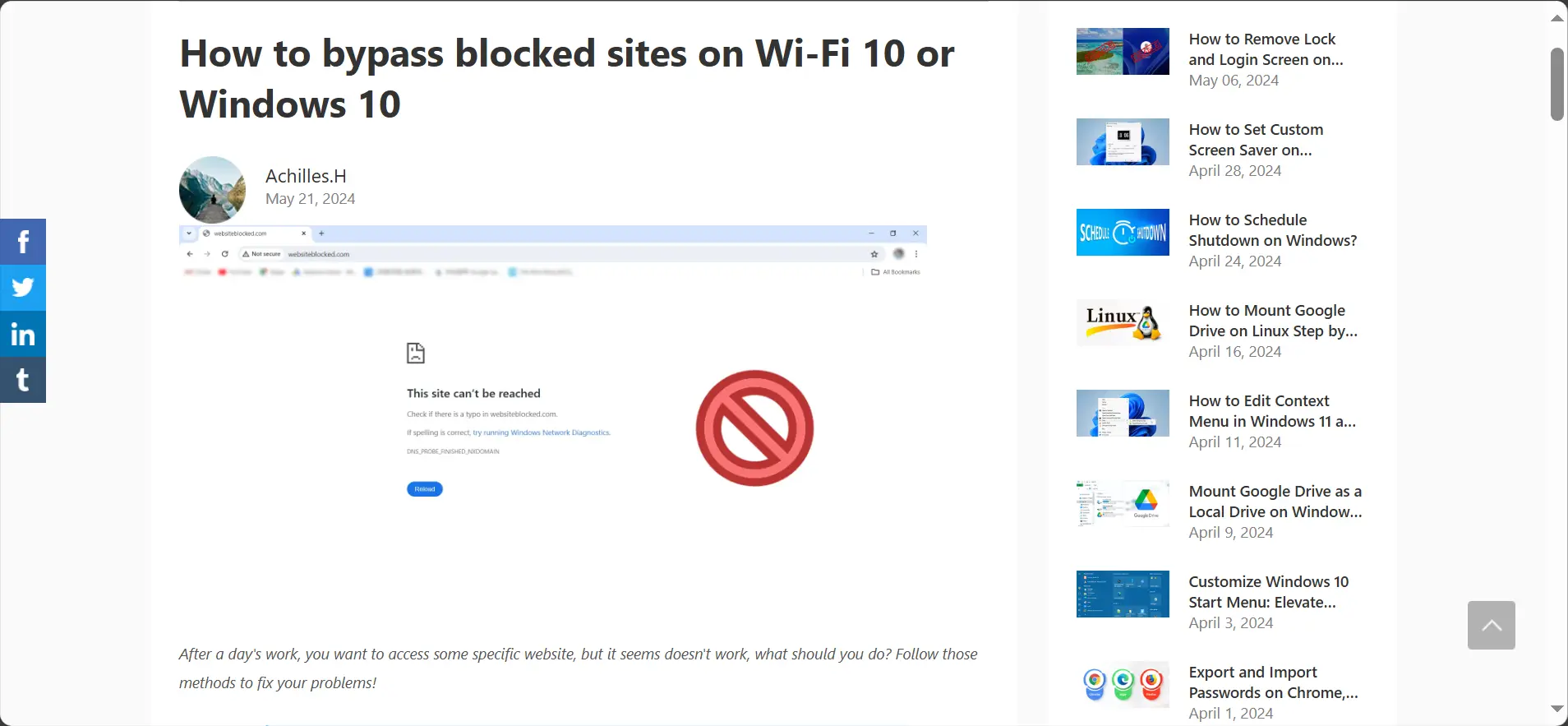
4. Change your IP address in manual
1. Head to Settings.
2. Click the Network & Internet button.
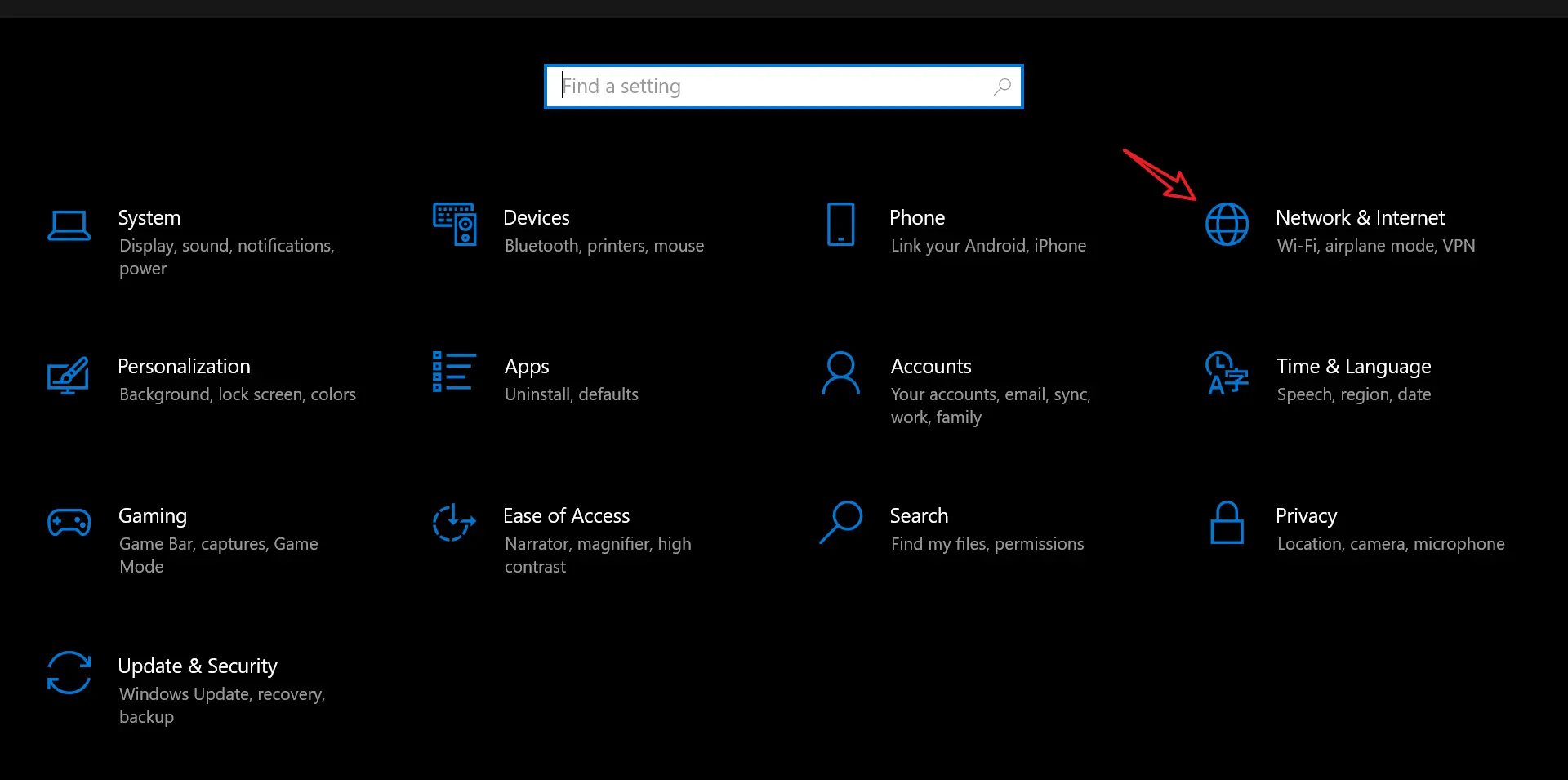
3. Click the Properties button.
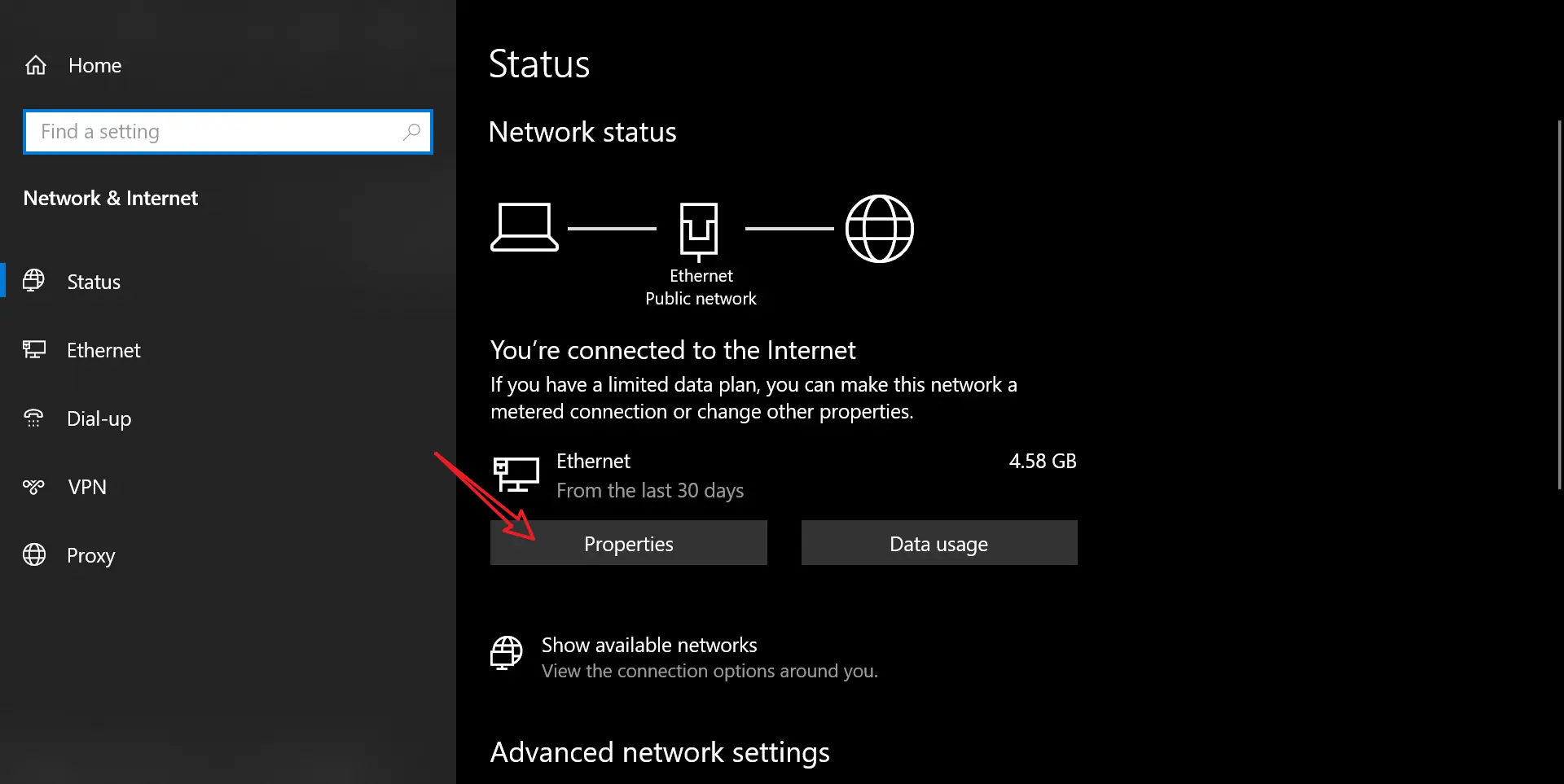
4. Roll down then you can check your IP address and MAC address.
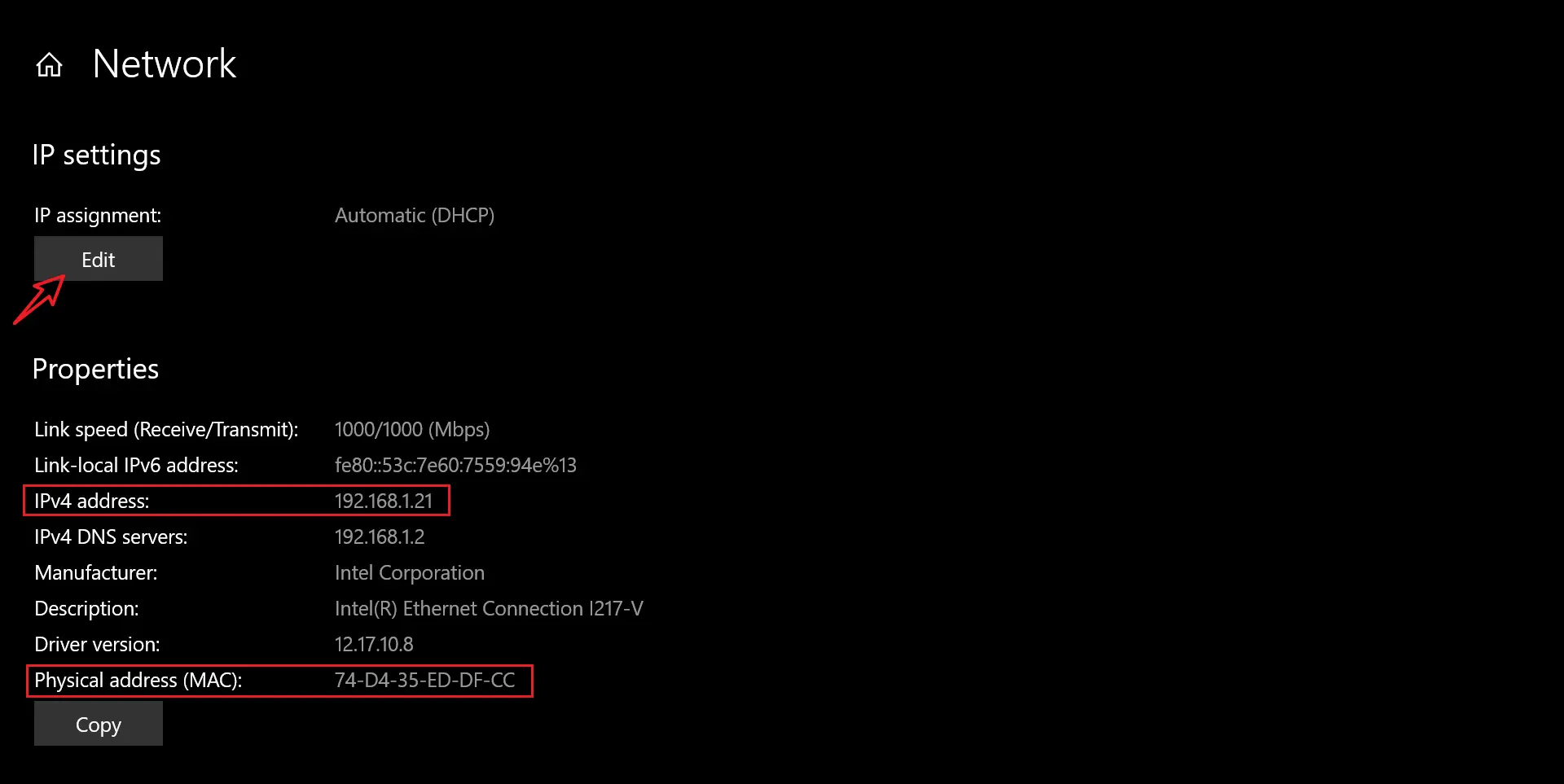
5. Click the Edit button.
6. Choose the manual card.
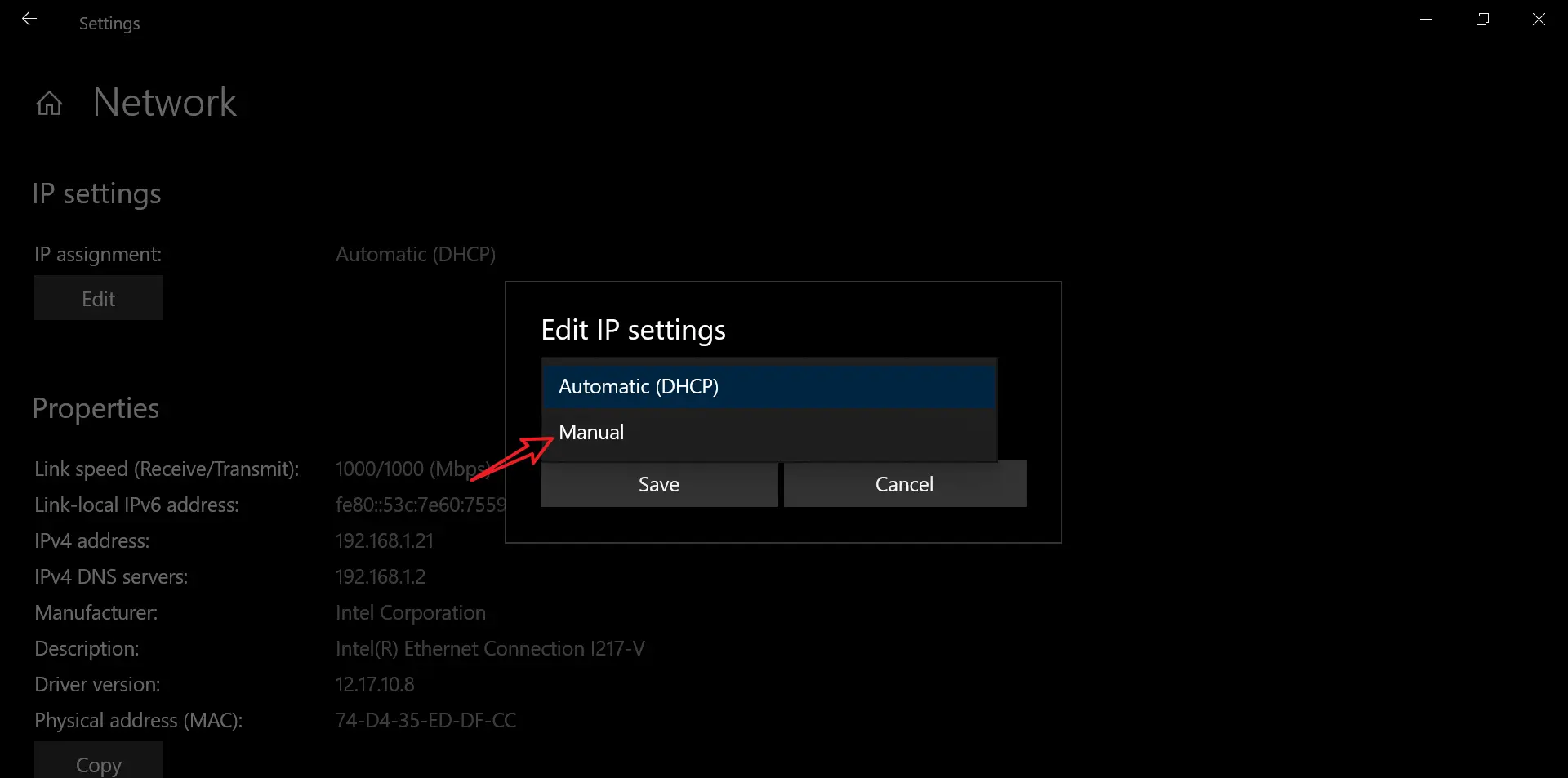
7. Open the IPV4 button.
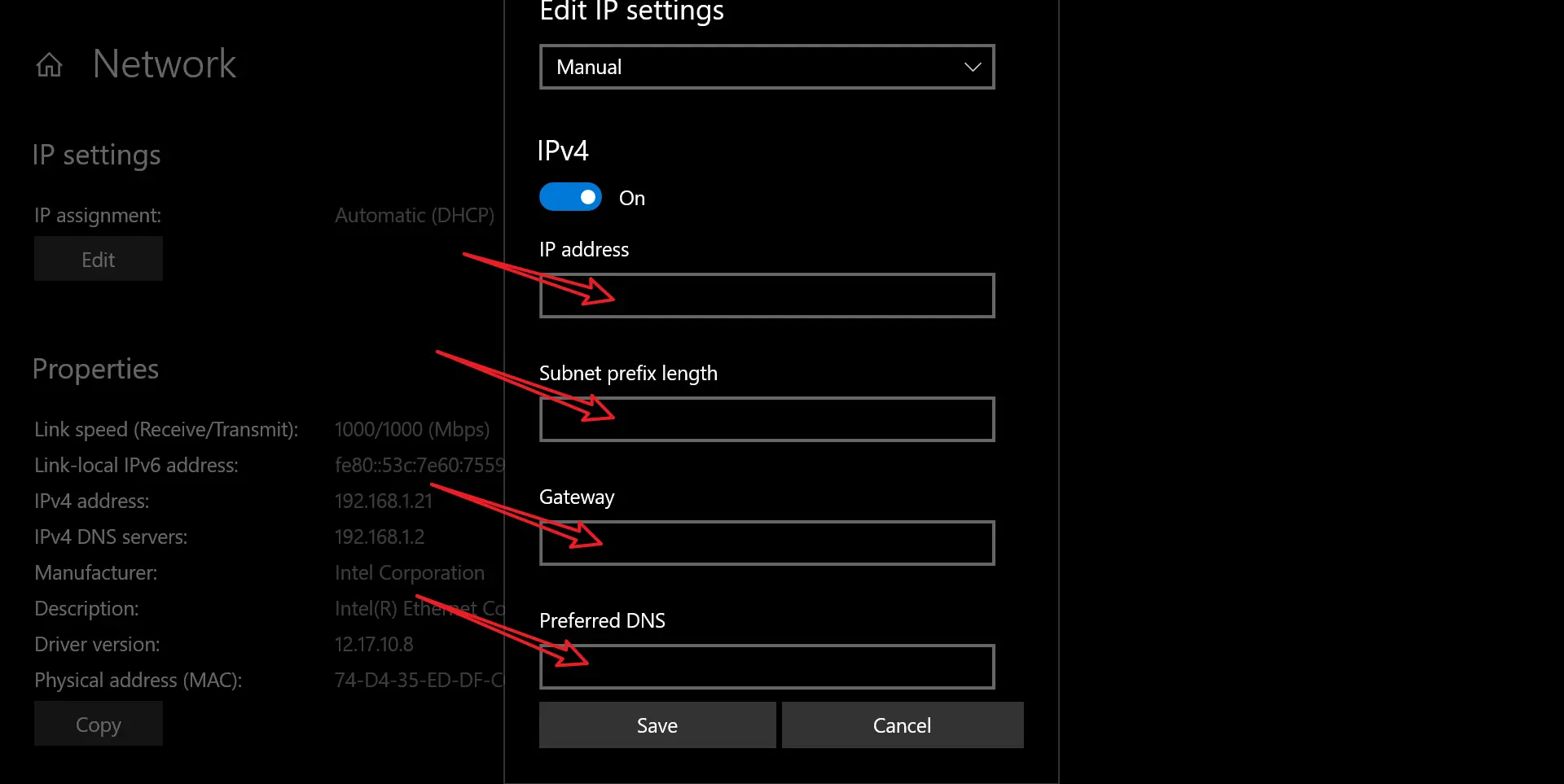
8. Then you can type your new IP address.
However, this method may not work if your ISP assigns you a static IP address or if the website bans a range of IP addresses.
5.Uninstall the program from your Windows 10
1. Head to Settings.
2. Click the Apps button.
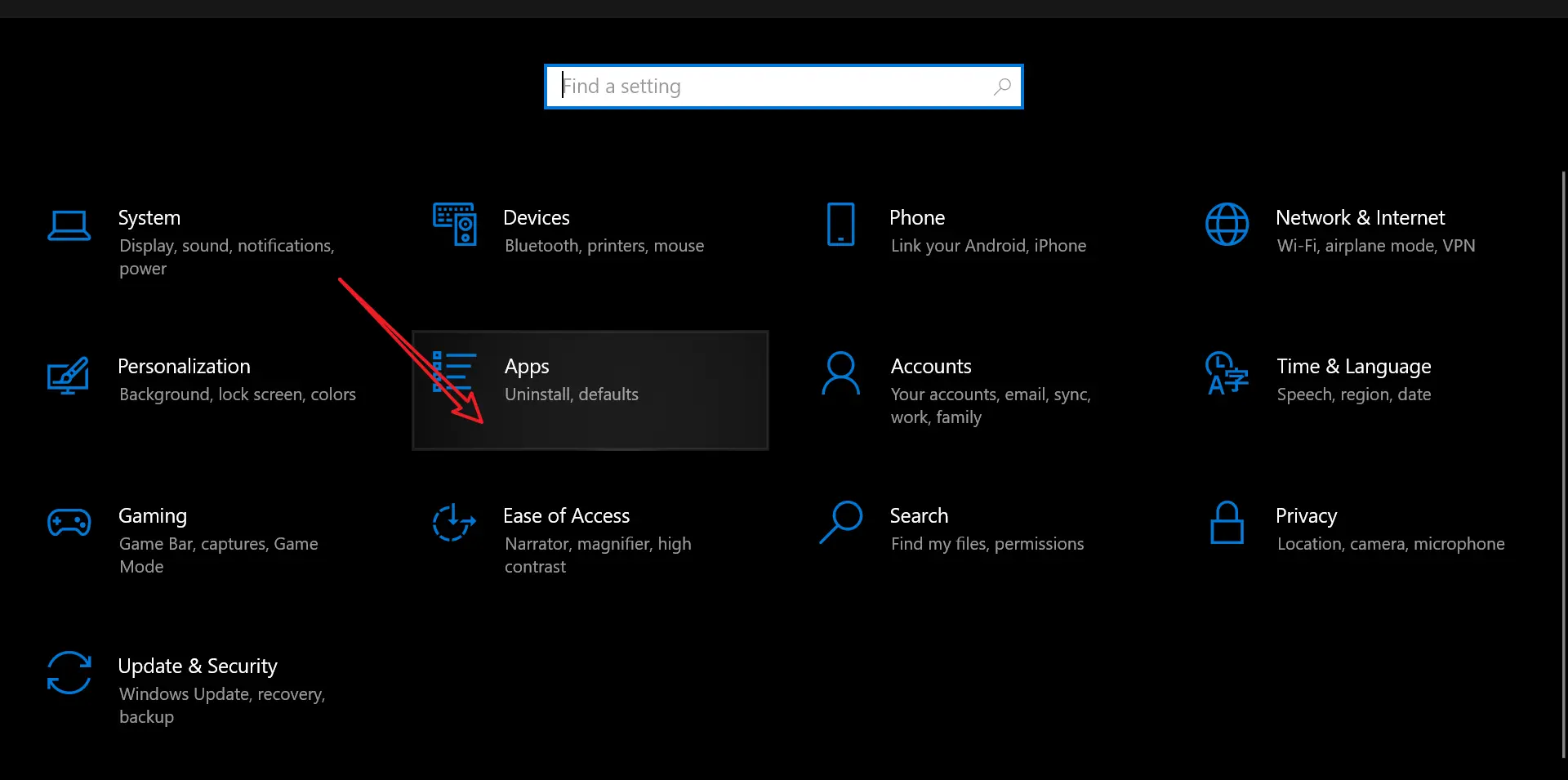
3. Find the program and uninstall it.
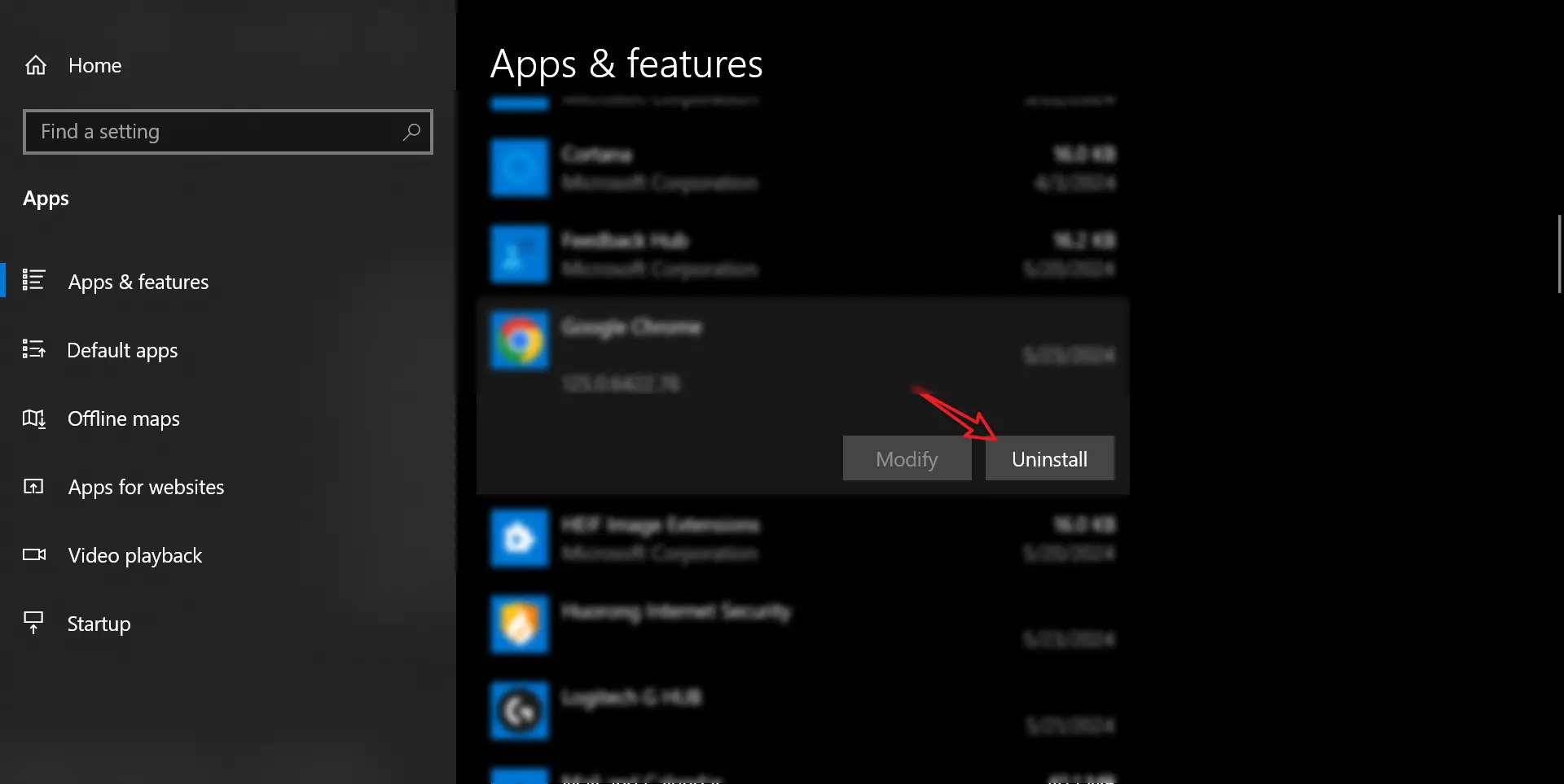
6. Clean up the cache and reset configuration
For Windows 10, you can open the selected browser and press ctrl+shift+del to clean up the cache in your browser, including browsing history, download history, cookies and other site data, cached data and images, etc. This may temporarily help you evade IP ban, you can also reset the other settings and configuration of your browser, which may also help you bypass IP ban.
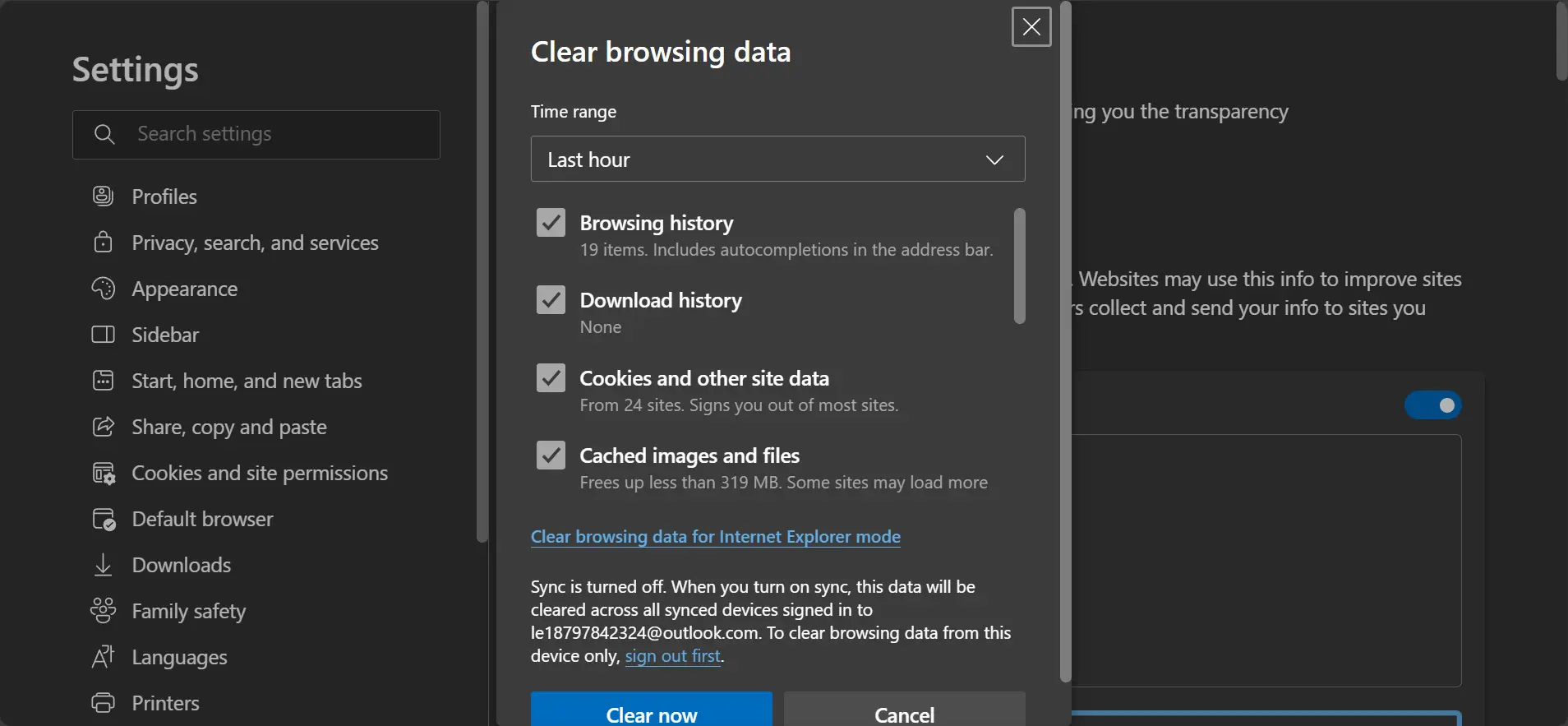
7. Conclusion
In this post, you’ve learned something about IP address, MAC address, IP ban, how to check IP ban, and how to solve this problem in different ways, use VPN, Proxy, Tor browser those easy ways, or change your IP address manual, uninstall related programs or clean up the cache and reset configuration. Hope this article can help you understand bypass IP ban and overcome this problem in the future.