How Can I Know What Power Supply I am Using

The importance of a power supply unit can easily be overlooked, even though it powers the motherboard and other components for the computer. If you intend to upgrade your system, install a new graphics card, RAM and etc, or you are considering overclocking, there's a need to know the wattage of the PSU. For people who build their own PCs, it is simply not an issue for them to know what power supply they use, but for people who buy pre-built PCs, things are different. Here, we've assembled two methods on how to check what PSU do you have.
What should you know about power supply?
It might take some efforts to get a full understanding of PSUs, including connection cables, form, wattage, protection feature and efficiency. But here we will only cover the two factors that most people are concerned about when considering a purchase and they are directly linked to performance.
1. Wattage
The wattage of a PSU indicates as much power as it can provide for your computer. However, it is by no means true that your computer will consume as many watts as your power supply unit is. A higher wattage output does not mean that more power needs to be consumed. It instead means that the PSU is capable of delivering more power if your system requires it, meaning that it has a higher maximum output. How many watts your system needs to consume depends on the power consumption of the internal components of your computer. If you want to determine how many watts you need, you can utilize a PSU Wattage Calculator to verify the total power consumption of all components.2. Efficiency
In addition to the wattage, the importance of PSU efficiency should not be overlooked. Inefficient transmission leads to energy loss and power wastage, which in turn affects the lifetime of the hardware components. You might have seen the “80Plus BRONZE” on some labels, but you probably are not sure what it means. It is an efficiency rating criteria where 80Plus means that the power supply is 80% efficient, so only up to 20% of the power is lost during delivery. As for the metal Bronze, different metal grades also mean as different ratings, with the metal being rated in following categories:- 80 PLUS
- 80 PLUS Bronze
- 80 PLUS Silver
- 80 PLUS Gold
- 80 PLUS Platinum
- 80 PLUS Titanium
As your power supply becomes more efficient, you will have less heat build-up.
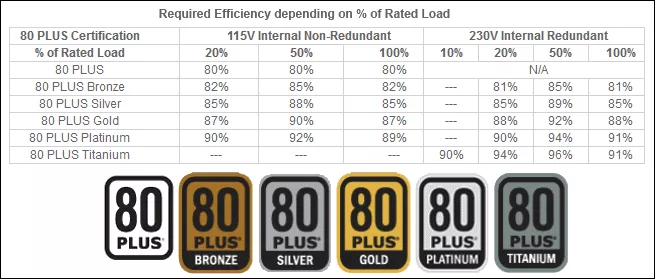
How to check what power supply you have?
1. Find the label on your PSU
Unfortunately, there is no way to check the PSU information at the command line or other settings on your computer. The quickest, easiest and most effective way is to open the chassis of your computer and check the label on the power supply. But if your power supply is placed in such a way that the label is blocked from being seen directly, then you will need to disconnect all the power cables and take it out.
If the label happens to be on the side of the power supply unit, right next to the cover, then retrieving the information will be easy, just unscrew the side panel to open the case and it will be visible. If your chassis is transparent, you don't even need to open the case. The brand, wattage capacity, voltage, amperage as well as the power output are all stated on the label.

In case you can’t see all the details or you have difficulties understanding the information, you can view the full information report via UL. UL, short for Underwriters Laboratories, is a third-party US company with access to all power supply products for safety compliance. Below the UL logo, there lists a serial number, with which you can search for PSU information on the official website of Underwriters Laboratories.
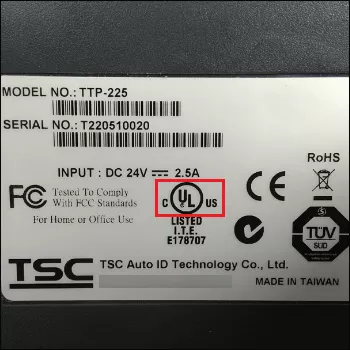
2. Head to the the manufacturer’s website
This method applies to those who purchased a pre-built PC with a single manufacturer. Go to the manufacturer’s website and search for your PC’s model number, then you will have the detailed specifications of your power supply in the component section. However, some manufacturers like Dell customize their power supply and don’t provide their details even on the official website.
Another possibility is that you have built your own PC but it has been so long that you have forgotten which PSU you bought and, with good luck, you may still have the power supply box or manual with all the information on it. If you don't have either of these, it's a good idea to check the online receipt.




















