How to Change the Microsoft Office's Default Save Location on Win11/10?

By default, in Windows 11 and 10, Microsoft Office uses your Documents folder when you save files to your computer. But you don't have to stick with that folder. You can choose a favorite or frequently used folder on your PC to save it to. This is when you need to change the default save location of the file, so how to change Microsoft Office's default save location on Win11/10? Below I will guide you step by step.
1. How to set your PC as the default save location?
When you save a new document in Office for the first time, Office asks you where you want to save it. By default, Office will suggest that you save the file online to Microsoft OneDrive. But if you don't create a personal OneDrive account, you won't be able to save the file to One Drive. Therefore, if you want to save the file to your PC, you can set your PC as the default save location.
Step 1: Open a Microsoft Word Document that you want to save on your PC, and click the "File" tab.
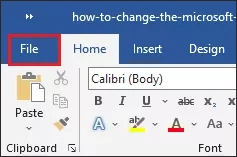
Step 2: Click on "Options" at the bottom of the left pane.
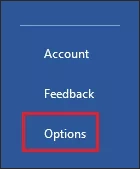
Step 3: Under Word Options, select the "Save" option and in the right window, check the "Save to Computer by default", finally click "OK" to save the change. The next time you save a Microsoft Office file, your PC will be the default save location.
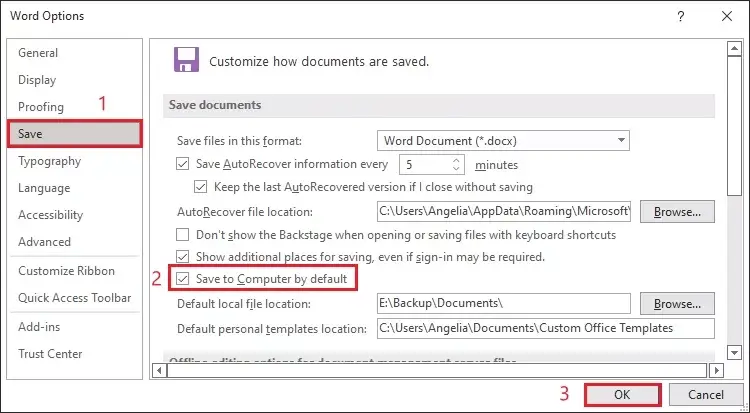
2. How to change the default local file location?
If you often save your important files to a specific folder, changing the default save location to that folder can boost productivity and save time.
Step 1: Repeat Step 1 and Step 2 above.
Step 2: In the left window, click the "Save" tab under the Word Options. In the Save documents section of the right window, you can see the Default local file location option. Click the "Browse" button next to this box. Import the folder you use most frequently and click "OK" to complete the change. Microsoft Office will save the file in the folder of your choice.
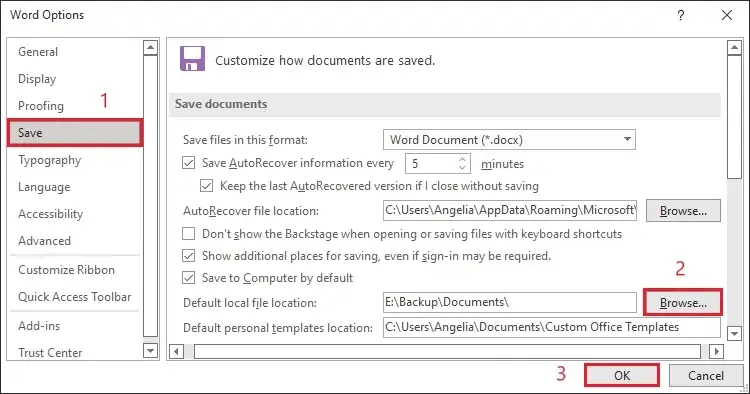
3. Final Word
You can do the process above using any Microsoft 365 app. You can choose Microsoft Word, Microsoft PowerPoint, or Microsoft Excel. I hope this article can give you help.




















