How to View Multiple Pages in a Microsoft Word document?
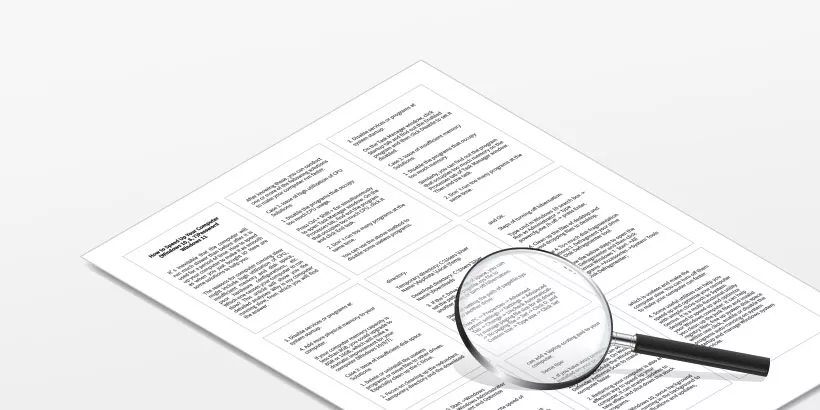
If you prefer to view document pages like a book, rather than scrolling continuously, or if your document has many pages, viewing multiple pages at a time can give an idea of the overall layout appearance. Here's how to view multiple pages in a Microsoft word document.
1. Turn on multiple pages in the word document
Step 1: Open your word document, move to the "View" tab, make sure you are using the "Print Layout" view, then access the "Zoom" section of the ribbon and click on "Multiple Pages".
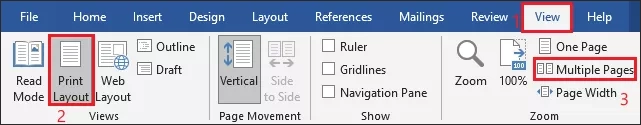
Step 2: Your document will immediately change to display two pages at a time, and these two pages are shown side-by-side. You'll see them appear in a grid-like form. You can continue working on your files in this view.
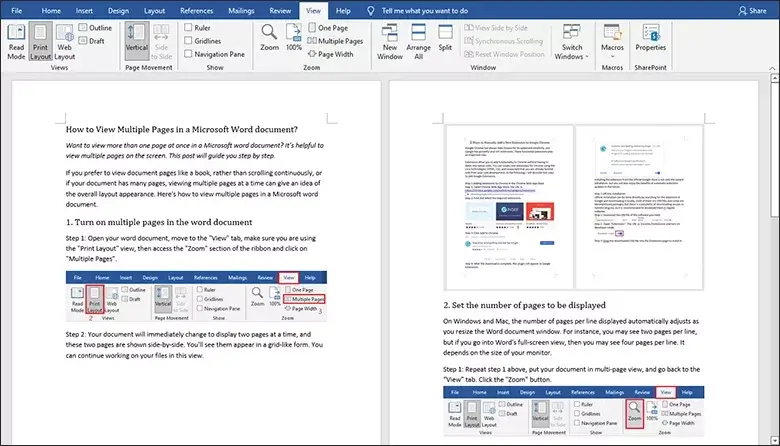
2. Set the number of pages to be displayed
On Windows and Mac, the number of pages per line displayed automatically adjusts as you resize the Word document window. For instance, you may see two pages per line, but if you go into Word's full-screen view, then you may see four pages per line. It depends on the size of your monitor.
Step 1: Repeat Step 1 above, and go back to the "View" tab. Click the "Zoom" button.
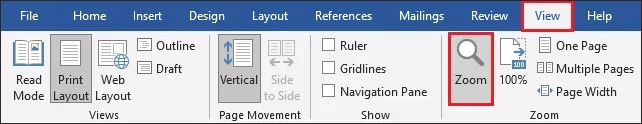
Step 2: In the tab that pops up, select "Many pages", select how you want the page grid to appear, and then select the "Percent" you want to display. Click "OK" when the settings are complete.
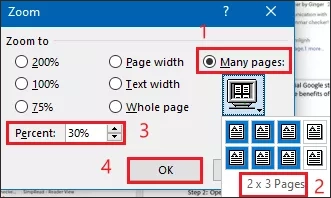
Step 3: The view changes according to your settings, displaying the number of pages you specify at once.
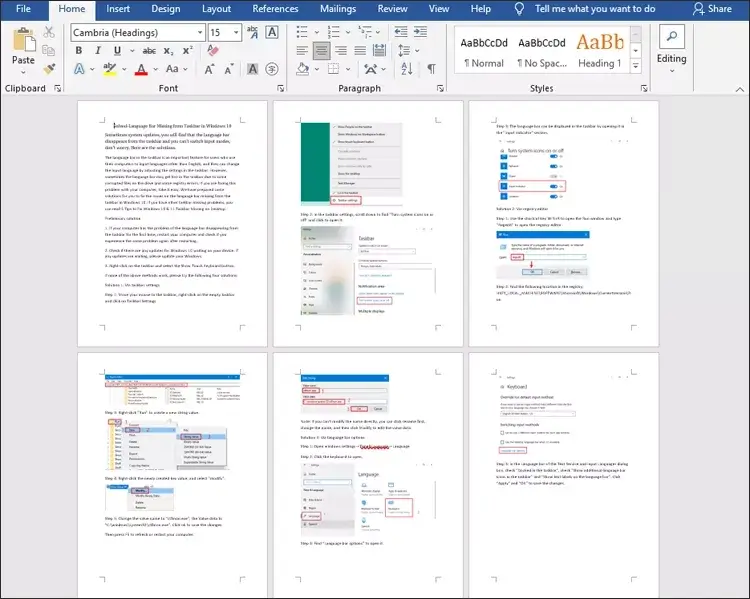
3. Turn off multiple pages in the word document
If you want to revert to looking at one page at a time, just move to the "View" tab, and click "One Page" in the Zoom section of the Ribbon. You can customize the size of the "Zoom" area by pressing the Ctrl key on the keyboard and sliding the mouse wheel up and down at the same time. You can also press the "100%" button next to "Zoom" to adjust the page to normal size.
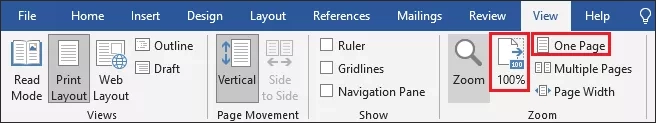
Final Word
There are many types of documents where it is beneficial to view multiple pages in Word. For example, when viewing an essay or a work report, you will like to see more than one page at a time. Hope this article can help you.




















