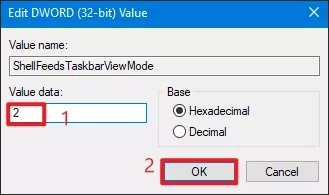How to Remove Weather and News From Taskbar in Windows 11/10?
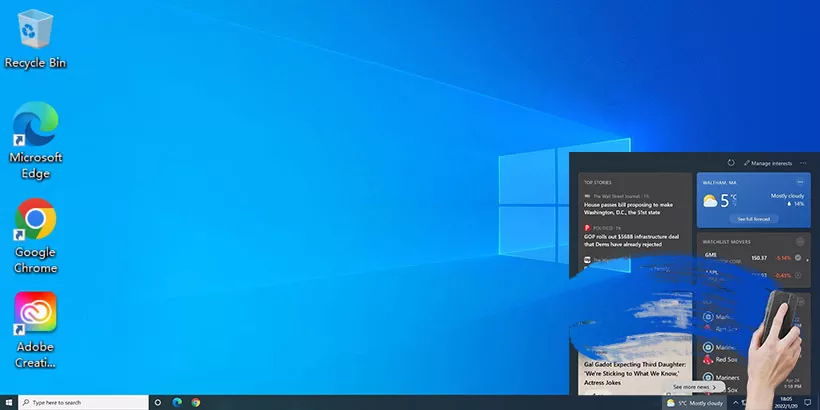
In June 2020, the "News and interests" widget began rolling out to Windows 11/10 PCs. It's hard to miss when it appears. You can see the weather forecast in a small box next to the clock and notification area. Selecting this widget opens a panel with more weather information, sports scores, stocks, news, and more. While this feature is a great way to quickly keep up with news and weather from around the world, it can be annoying to some people because every time you move your mouse cursor over the widget, it pops up a box full of news stories, weather forecasts, and other information from Microsoft News. This feature is enabled by default, and you can remove it. In this article, we'll show you how to remove weather and news from taskbar in windows 11/10 so it doesn't take up space on the taskbar.
Through the taskbar margin
Step 1: Right-click on the blank space on the taskbar, find "News and Interests", and select "Turn off". Once this is done, the "News and Interests" widgets will disappear from the taskbar.
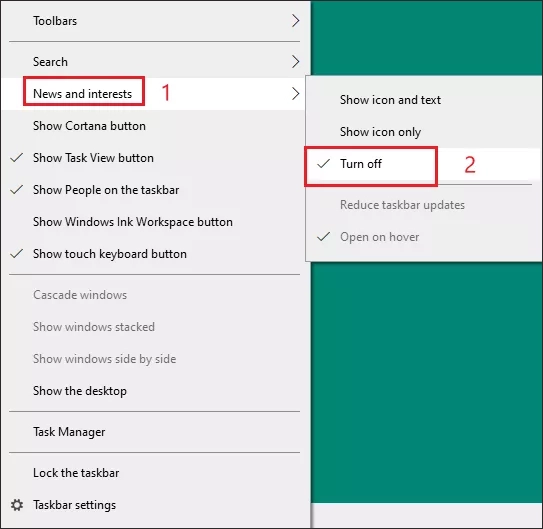
Step 2: If you change your mind and want to see the latest weather and news, then you can click to "show icon and text" or "show icon only". If you select "Show icons only", it will take up less space on the taskbar.
Step 3: If you try to hover the cursor over the "News and interests" panel, it will not appear. You can uncheck "Open on hover".
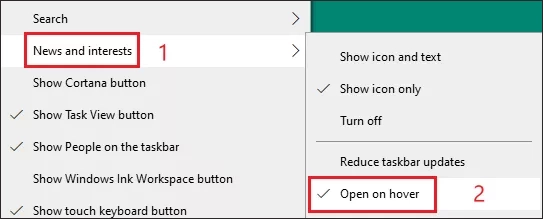
Step 4: If you have a monthly usage limit on your Internet connection, you can click to "Reduce taskbar updates", which saves data, but it just makes the widget update less frequently.
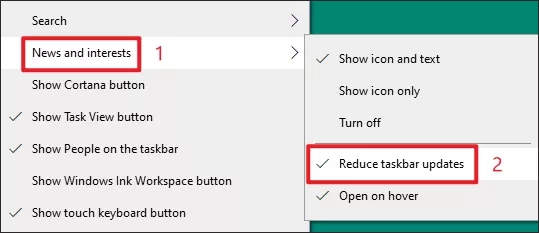
Through Registry Editor
If you are an administrator, you can use the Registry Editor to remove "News and Interests" for all users.
Step 1: Use WIN+R to open the Run dialog box, type "Regedit", and click "OK" to open the registry editor.
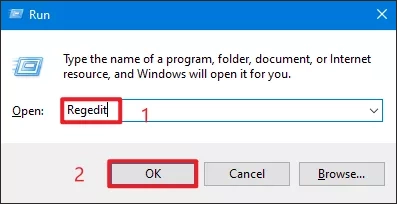
Step 2: Find the following path.
HKEY_CURRENT_USER\Software\Microsoft\Windows\CurrentVersion\Feeds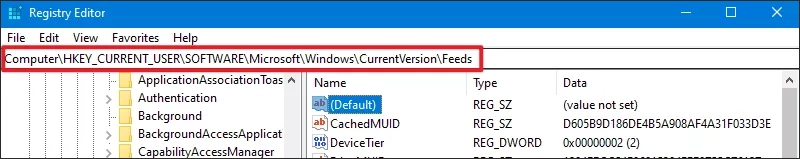
Step 3: Find this registry document.
ShellFeedsTaskbarViewMode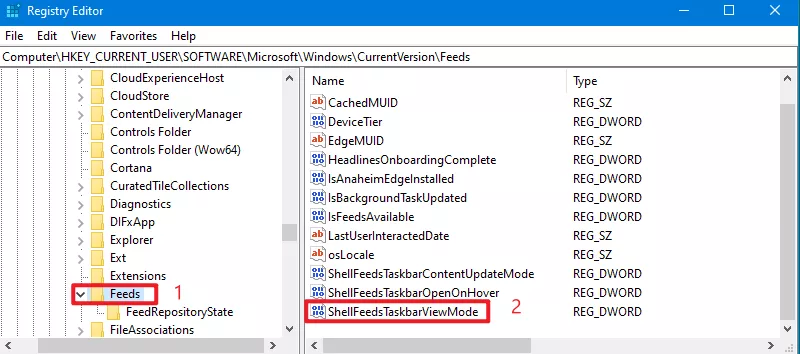
Step 4: Find the "Feeds" folder, right-click it, and select "DWORD(32-bit) Value" in "New".
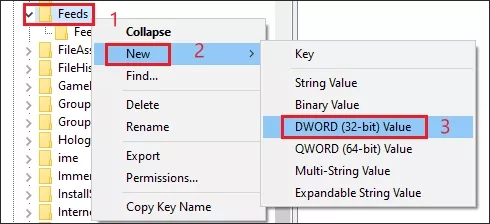
Step 5: Rename it as "ShellFeedsTaskbarViewMode". Double click to open it.
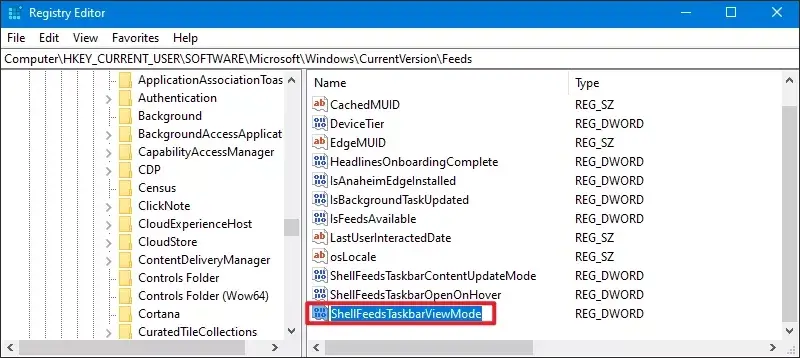
Step 6: Set Value data to "2" and click "ok" to save the changes. Once completed, no users will be able to access the weather and news widgets from the taskbar.